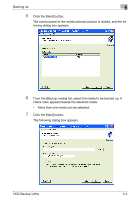Konica Minolta bizhub C650 HDD Backup Utility User Guide - Page 25
may not be possible to restore to the changed multifunctional product - firmware update
 |
View all Konica Minolta bizhub C650 manuals
Add to My Manuals
Save this manual to your list of manuals |
Page 25 highlights
Backing up 5 2 Reminder While the backup operation is being performed, the control panel of the multifunctional product is locked and cannot be used. In addition, the multifunctional product will automatically be restarted when the backup operation is finished. 2 Reminder If the firmware of the multifunctional product has been changed, then it may not be possible to restore to the changed multifunctional product backup data that has been created using the previous firmware. After updating the firmware of the multifunctional product, we recommend performing the backup operation again. HDD Backup Utility 5-2

Backing up
5
HDD Backup Utility
5-2
2
Reminder
While the backup operation is being performed, the control panel of the
multifunctional product is locked and cannot be used. In addition, the
multifunctional product will automatically be restarted when the backup
operation is finished.
2
Reminder
If the firmware of the multifunctional product has been changed, then it
may not be possible to restore to the changed multifunctional product
backup data that has been created using the previous firmware.
After updating the firmware of the multifunctional product, we recom-
mend performing the backup operation again.