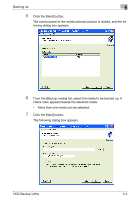Konica Minolta bizhub C650 HDD Backup Utility User Guide - Page 26
To use the Backup wizard
 |
View all Konica Minolta bizhub C650 manuals
Add to My Manuals
Save this manual to your list of manuals |
Page 26 highlights
Backing up 5 To use the Backup wizard Before using the Backup wizard, check for the following. 0 Windows is logged on to with Administrator privileges. 0 The administrator password for the multifunctional product to be backed up is available. 0 The amount of space available on the auxiliary data storage device where the backup data is to be saved is greater than the maximum amount of space on the media to be backed up. 0 The multifunctional product to be backed up is not being operated. 0 The multifunctional product to be backed up is not in Administrator mode. 0 The multifunctional product to be backed up is registered with the HDD Backup Utility. 1 From the Windows [Start] menu, start the HDD Backup Utility. The main window appears. HDD Backup Utility 5-3