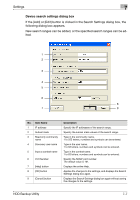Konica Minolta bizhub C650 HDD Backup Utility User Guide - Page 41
Device registration dialog box, A maximum of 100 multifunctional products can be registered.
 |
View all Konica Minolta bizhub C650 manuals
Add to My Manuals
Save this manual to your list of manuals |
Page 41 highlights
Settings 7 7.1 Device registration dialog box From the Device registration dialog box, new multifunctional products can be registered, their information can be edited, or the registered information can be deleted. 1 6 2 7 3 8 4 5 9 10 12 11 13 2 Note A maximum of 100 multifunctional products can be registered. No. Item Name 1 Registered device list 2 Registered name 3 Device name 4 Device address 5 Model name 6 [Search and Register] button Description Displays a list of multifunctional products to be backed up that are registered with the HDD Backup Utility. Displays the name of the multifunctional product to be backed up. Displays the device name (information maintained on the multifunctional product) for the multifunctional product to be backed up. Displays the address (IP address or host name) of the multifunctional product to be backed up. Displays the name of the model for the multifunctional product to be backed up. Automatically searches for multifunctional products connected to the network in order to register the multifunctional product to be backed up. For details, refer to "Registration by search dialog box" on page 7-4. HDD Backup Utility 7-2