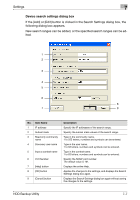Konica Minolta bizhub C650 HDD Backup Utility User Guide - Page 44
Item Name, Description, Displays the Device registration dialog box again without reg
 |
View all Konica Minolta bizhub C650 manuals
Add to My Manuals
Save this manual to your list of manuals |
Page 44 highlights
Settings No. Item Name 11 [OK] button 12 [Cancel] button 7 Description Registers the selected devices as multifunctional products to be backed up. Displays the Device registration dialog box again without registering devices. HDD Backup Utility 7-5
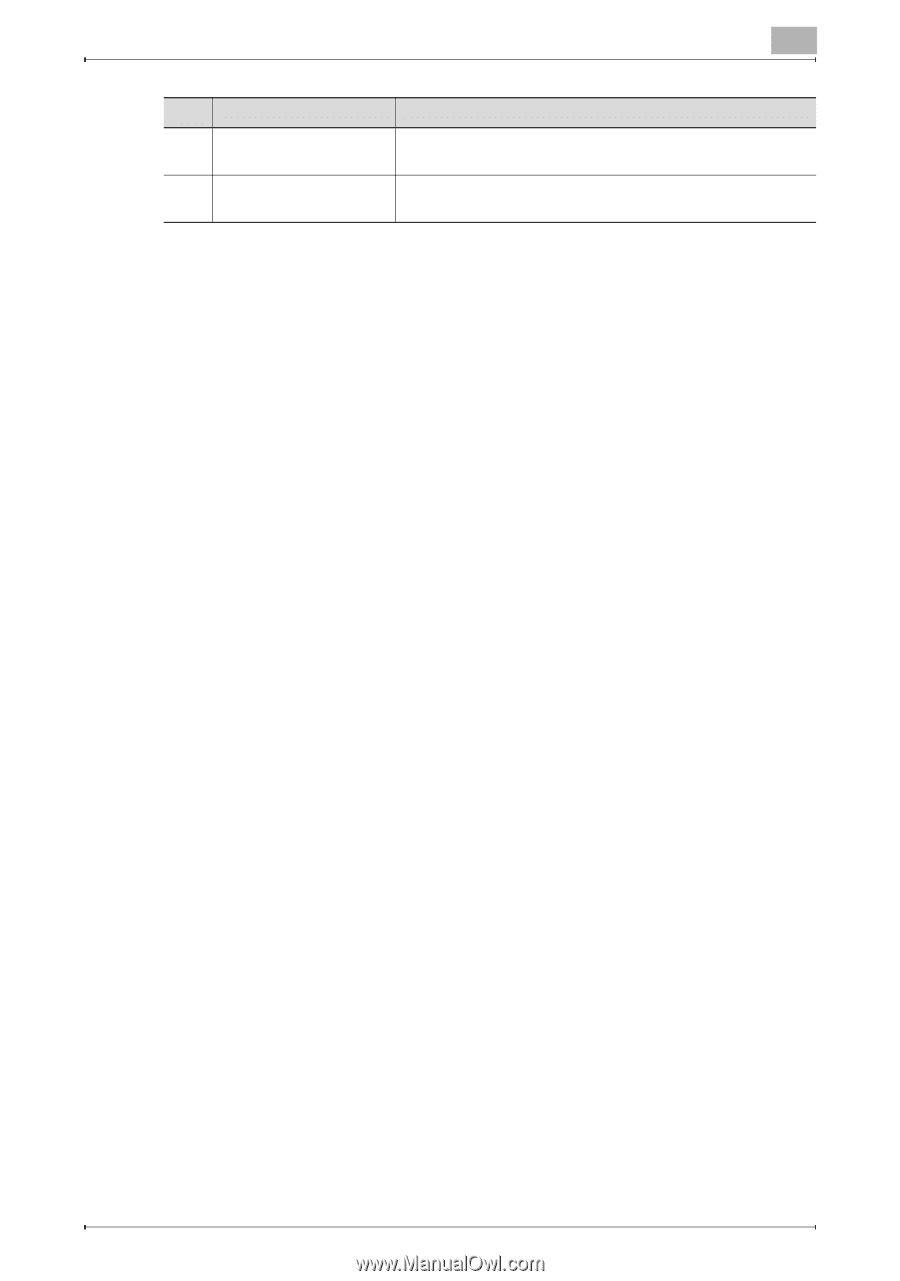
Settings
7
HDD Backup Utility
7-5
11
[OK] button
Registers the selected devices as multifunctional products to
be backed up.
12
[Cancel] button
Displays the Device registration dialog box again without reg-
istering devices.
No.
Item Name
Description