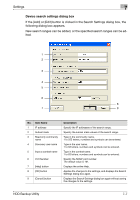Konica Minolta bizhub C650 HDD Backup Utility User Guide - Page 48
Detail dialog box, Specify the same settings as those specified on the multifunctional product.
 |
View all Konica Minolta bizhub C650 manuals
Add to My Manuals
Save this manual to your list of manuals |
Page 48 highlights
Settings 7 No. Item Name 10 [OK] button 11 [Cancel] button Description Applies the changes to the settings, and displays the Device Registration dialog box again. Displays the Device Registration dialog box again without saving the changes to the settings. Detail dialog box If the [Detail] button in the Register from IP address dialog box or Edit dialog box is clicked, the following dialog box appears. The number of the port used with the TCP socket interface can be changed. Specify the same settings as those specified on the multifunctional product. 1 2 3 4 6 5 No. Item Name 1 Port number 2 SSL port number 3 [Reset] button 4 [Help] button 5 [OK] button 6 [Cancel] button Description Specify the port used with the TCP socket interface. The default value is 59158. Specify the number of the port used with the TCP socket interface during SSL transmissions. The default value is 59159. Resets the port numbers to their default settings. Displays the online Help. Applies the changes to the settings, and displays the previous dialog box again. Displays the previous dialog box again without saving the changes to the settings. HDD Backup Utility 7-9