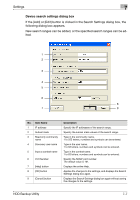Konica Minolta bizhub C650 HDD Backup Utility User Guide - Page 46
Device search settings dialog box, following dialog box appears.
 |
View all Konica Minolta bizhub C650 manuals
Add to My Manuals
Save this manual to your list of manuals |
Page 46 highlights
Settings 7 Device search settings dialog box If the [Add] or [Edit] button is clicked in the Search Settings dialog box, the following dialog box appears. New search ranges can be added, or the specified search ranges can be edited. 1 2 3 4 5 6 8 7 9 No. Item Name 1 IP address 2 Subnet mask 3 Read only community name 4 Discovery user name 5 Input a context name 6 Port Number 7 [Help] button 8 [OK] button 9 [Cancel] button Description Specify the IP addresses of the search range. Specify the subnet mask values of the search range. Type in the community name. 1 to 255 letters, numbers and symbols can be entered. Type in the user name. 1 to 63 letters, numbers and symbols can be entered. Type in the context name. 1 to 63 letters, numbers and symbols can be entered. Specify the SNMP port number. The default value is 161. Displays the online Help. Applies the changes to the settings, and displays the Search Settings dialog box again. Displays the Search Settings dialog box again without saving the changes to the settings. HDD Backup Utility 7-7