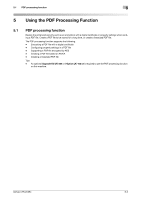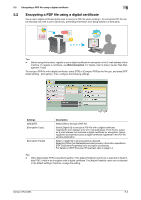Konica Minolta bizhub C754 bizhub C654/C754 Advanced Function Operations User - Page 43
How to use voice guidance, Starting voice guidance
 |
View all Konica Minolta bizhub C754 manuals
Add to My Manuals
Save this manual to your list of manuals |
Page 43 highlights
4.3 How to use voice guidance 4 4.3 How to use voice guidance Starting voice guidance Display a screen that supports voice guidance, and press Voice Guide to start voice guidance. When voice guidance starts, you will hear a sound that signals the start of voice guidance. To use the Voice Guide, slide the Control Panel to the left. Voice guidance supports the following screens. Supported screen Enlarge Display screen Accessibility Settings screen Guidance screen Description Displayed when Enlarge Display is pressed. This machine provides a voice guidance, for example, when using copy or scan/fax mode, when a warning occurs, or when running. You will hear voice guidance for the following information. • Keys or key operations • Message • Current settings Displayed when [Accessibility Setting] of the Main Menu is tapped. You will hear voice guidance for the following information. • Keys or key operations • Message • Current settings If necessary, you can specify the volume or replay speed of voice guidance. Displayed when Guidance is pressed. You will hear voice guidance for the following information. • Keys or key operations • Details of guidance bizhub C754/C654 4-4