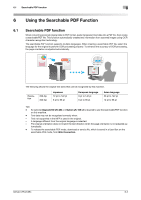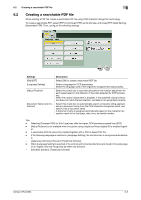Konica Minolta bizhub C754 bizhub C654/C754 Advanced Function Operations User - Page 56
Configuring OCR processing, Tap [Utility] - [User Settings] - [Scan/Fax Settings].
 |
View all Konica Minolta bizhub C754 manuals
Add to My Manuals
Save this manual to your list of manuals |
Page 56 highlights
6.4 Configuring OCR processing 6 6.4 Configuring OCR processing When creating a searchable PDF file or a searchable PPTX file, you can prioritize between the quality of character recognition and processing speed. 1 Tap [Utility] - [User Settings] - [Scan/Fax Settings]. 2 For [OCR Operation Setting], prioritize between the quality of character recognition and the processing speed, and tap [OK]. % [Prioritize Quality]: Prioritizes the quality of character recognition. Also, inclination of the original is adjusted automatically. % [Prioritize Speed]: Prioritizes the processing speed. The inclination of the original is not adjusted. bizhub C754/C654 6-5

bizhub C754/C654
6-5
6.4
Configuring OCR processing
6
6.4
Configuring OCR processing
When creating a searchable PDF file or a searchable PPTX file, you can prioritize between the quality of char-
acter recognition and processing speed.
1
Tap [Utility] - [User Settings] - [Scan/Fax Settings].
2
For [OCR Operation Setting], prioritize between the quality of character recognition and the processing
speed, and tap [OK].
%
[Prioritize Quality]: Prioritizes the quality of character recognition. Also, inclination of the original is
adjusted automatically.
%
[Prioritize Speed]: Prioritizes the processing speed. The inclination of the original is not adjusted.