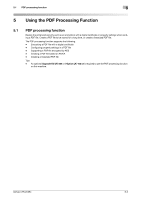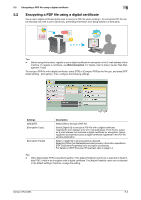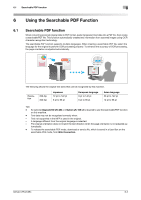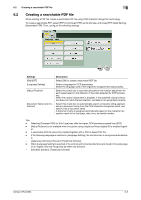Konica Minolta bizhub C754 bizhub C654/C754 Advanced Function Operations User - Page 49
Configuring PDF file properties, Settings, Description
 |
View all Konica Minolta bizhub C754 manuals
Add to My Manuals
Save this manual to your list of manuals |
Page 49 highlights
5.3 Configuring PDF file properties 5 5.3 Configuring PDF file properties Add meta- information such as a title or author as PDF file properties when sending a PDF file. When encrypting a file, select whether to target properties for encryption. To configure PDF file properties, select [PDF] or [Compact PDF] as the file type, and press [PDF Detail Setting] - [PDF Document Properties]. Then, configure the following settings. Settings [Name] [Author] [Subject] [Keyword(s)] Description Clear the [Use File Name as the Title] check box to enter a title of a PDF file (using up to 64 single-byte characters or 32 double-byte characters). Enter the name of the author of a PDF file (using up to 64 single-byte characters or 32 double-byte characters). If user authentication is installed on this machine, specify the user name as the author. Enter a subject of a PDF file (using up to 64 single-byte characters, or 32 double-byte characters). Enter a Keyword of a PDF file (using up to 64 single-byte characters, or 32 double-byte characters). bizhub C754/C654 5-4