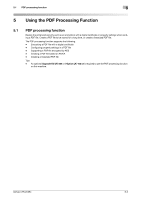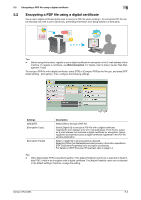Konica Minolta bizhub C754 bizhub C654/C754 Advanced Function Operations User - Page 45
Changing the volume and replay speed of voice guidance
 |
View all Konica Minolta bizhub C754 manuals
Add to My Manuals
Save this manual to your list of manuals |
Page 45 highlights
4.4 Changing the volume and replay speed of voice guidance 4 4.4 Changing the volume and replay speed of voice guidance Change the volume and replay speed of voice guidance. 1 Tap [Accessibility Setting] - [Voice Guidance Settings] on the main menu. 2 Change the volume and replay speed of voice guidance. Settings [Yes]/[No] [Volume] [Voice Speed] 3 Tap [OK]. Description Select [Yes] to enable voice guidance. Change the volume level of voice guidance. • [Higher]: Turns up the volume one level. • [Lower]: Turns down the volume one level. While voice guidance is running, you can press # or * to adjust the volume at any time. [5] is specified by default. Select the replay speed of voice guidance. • Select the desired one of three levels: [Faster], [Std.], and [Slower]. [Std.] is specified by default. bizhub C754/C654 4-6