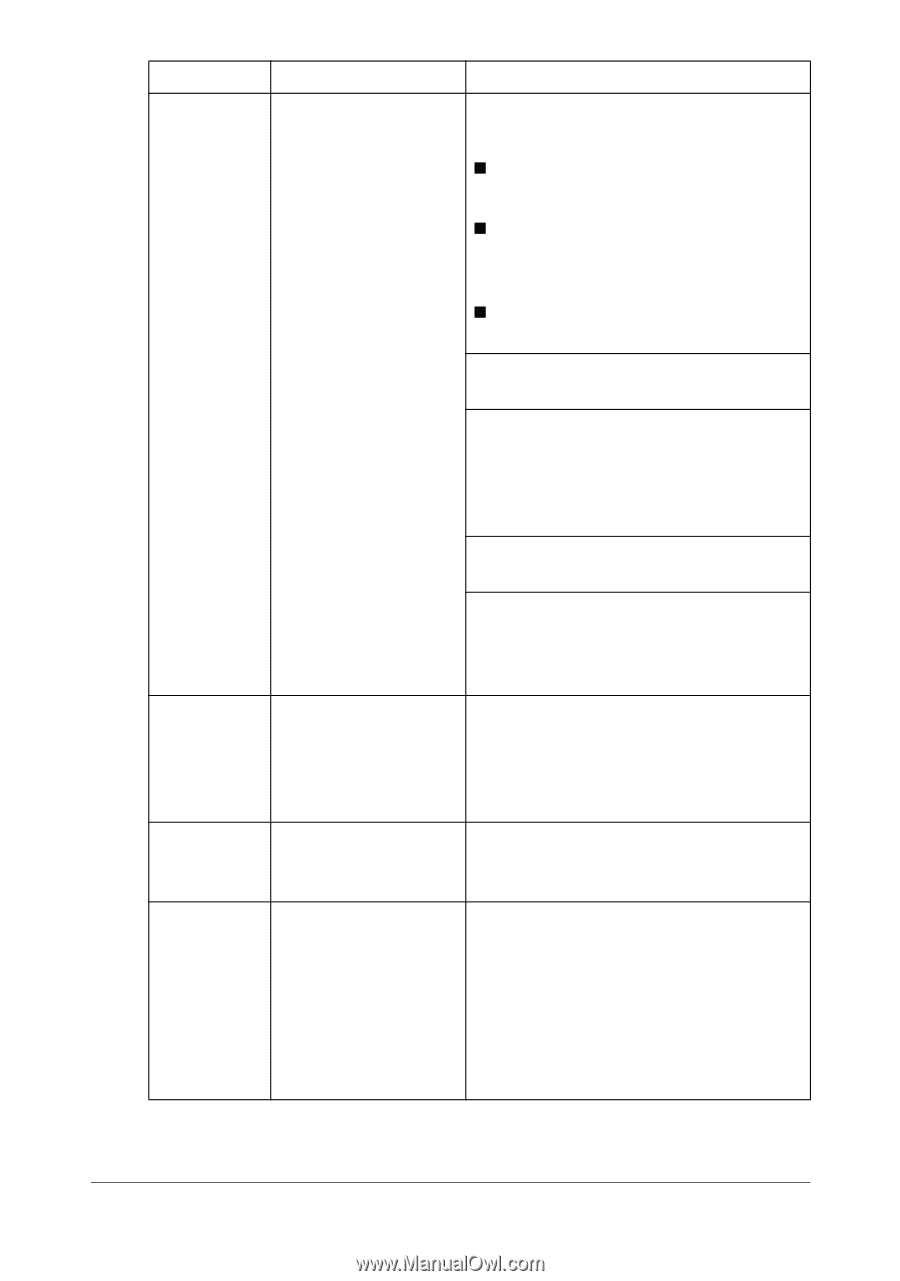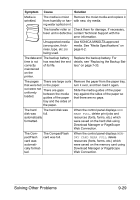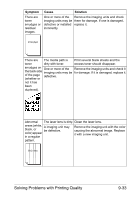Konica Minolta magicolor 4750EN/4750DN magicolor 4750EN/magicolor 4750DN User - Page 235
Device Options of the Windows, The Scope Web Connection
 |
View all Konica Minolta magicolor 4750EN/4750DN manuals
Add to My Manuals
Save this manual to your list of manuals |
Page 235 highlights
Symptom Cause Solution You are experiencing duplex (doublesided) problems. (magicolor 4750DN only) Media or settings are Make sure that you are using correct not correct. media. „ See "Media Specifications" on page 6-2. „ Do not duplex (double-sided) envelopes, labels, letterhead, postcards, glossy or single side only paper. „ Make sure that you have not mixed media types in Tray 1 or 2. Make sure that your document has more than one page. Make sure that "magicolor 4750DN" is selected in the "Model" box under "Device Options" of the Windows printer driver (Properties/Configure tab). In the Windows printer driver (Layout/ Print Type), choose "Double-Sided." For N-up on duplexed pages, choose Collate only in the Windows driver's Basic Tab. Do not set collation in the application. With N-up on Both the driver and For N-up on multiple copies, choose multiple cop- the application have Collate only in the Windows driver's ies, the out- been set for collation. Basic Tab. Do not set collation in the put is application. incorrect. You hear unusual noises. There is a foreign object stuck inside the printer. Turn off the printer and remove the object. If you cannot remove it, contact Technical Support. The The PageScope Web The PageScope Web Connection web-based Connection Adminis- Administrator password has a 0-char- utility cannot trator's password is acter minimum and a 16-character be accessed. incorrect. maximum. For details of the Page- Scope Web Connection administrator password, refer to the Reference Guide on the Utilities and Documentation CD/DVD. 9-28 Solving Other Problems