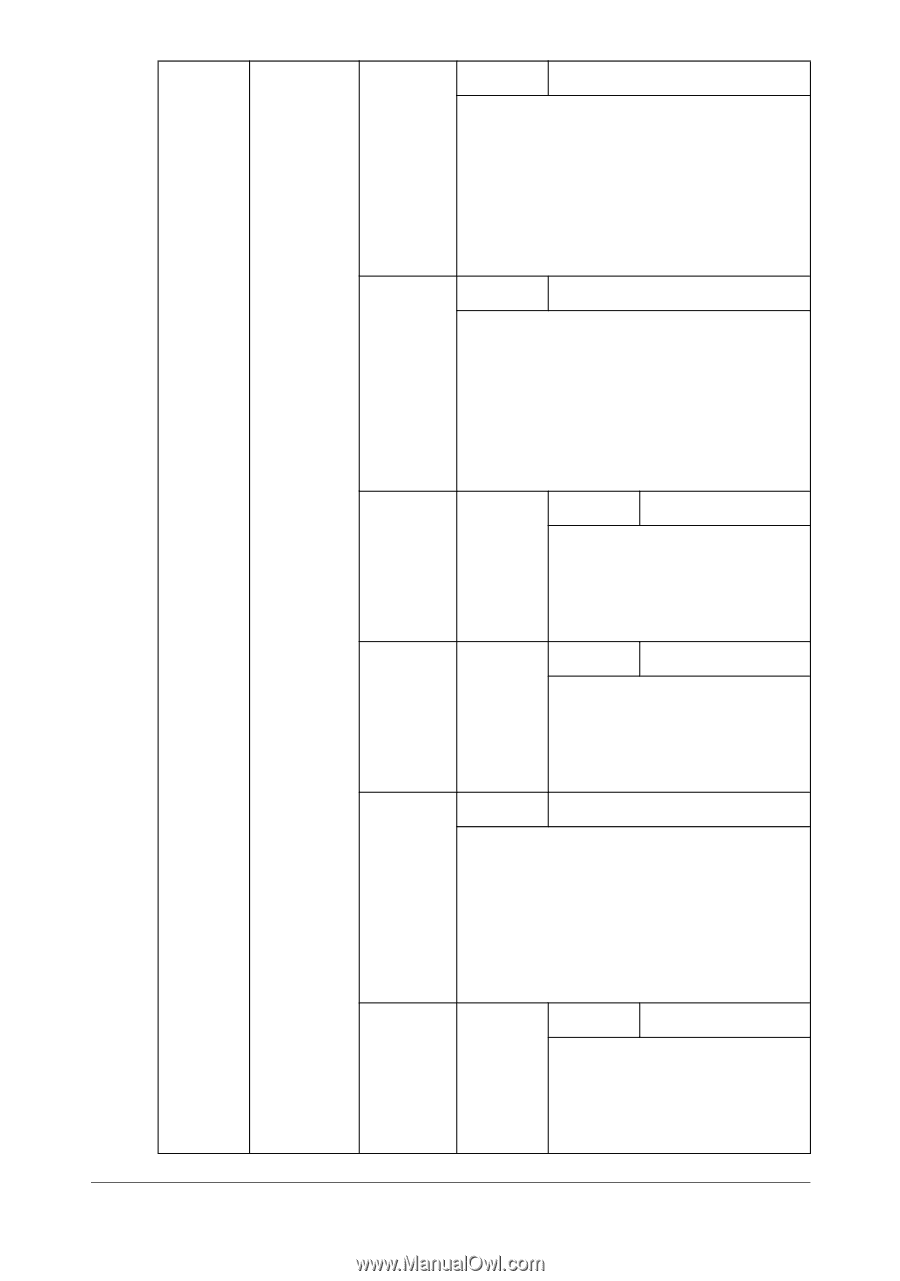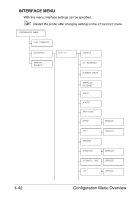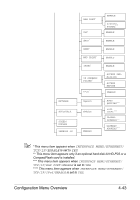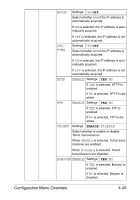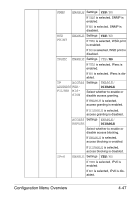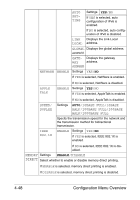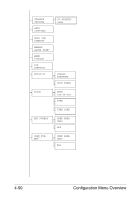Konica Minolta magicolor 4750EN/4750DN magicolor 4750EN/magicolor 4750DN User - Page 88
Bootp, Enable, Telnet, Disable, Bonjour Enable
 |
View all Konica Minolta magicolor 4750EN/4750DN manuals
Add to My Manuals
Save this manual to your list of manuals |
Page 88 highlights
BOOTP Settings ON/OFF Select whether or not the IP address is automatically acquired. If ON is selected, the IP address is automatically acquired. ARP/ PING If OFF is selected, the IP address is not automatically acquired. Settings ON/OFF Select whether or not the IP address is automatically acquired. If ON is selected, the IP address is automatically acquired. HTTP If OFF is selected, the IP address is not automatically acquired. ENABLE Settings YES/NO If YES is selected, HTTP is enabled. If NO is selected, HTTP is disabled. FTP ENABLE Settings YES/NO If YES is selected, FTP is enabled. If NO is selected, FTP is disabled. TELNET Settings ENABLE/DISABLE Select whether to enable or disable Telnet transmissions. When ENABLE is selected, Telnet transmissions are enabled. When DISABLE is selected, Telnet transmissions are disabled. BONJOUR ENABLE Settings YES/NO If YES is selected, Bonjour is enabled. If NO is selected, Bonjour is disabled. Configuration Menu Overview 4-45