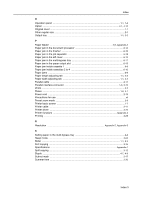Index
Index-1
Index
Numerics
2 in 1
..........................................................................................................................................
3-18
4 in 1 (horizontal arrangement)
.............................................................................................
3-19
4 in 1 (vertical arrangement)
.................................................................................................
3-20
A
Additional memory
..................................................................................................................
4-11
Application software
................................................................................................................
3-25
Auto clear function
....................................................................................................................
1-6
Auto low power function
.........................................................................................................
3-23
Auto sleep function
.................................................................................................................
3-24
Auto zoom ratio selection mode
.............................................................................................
3-5
Automatic cassette switching function
...................................................................................
1-6
B
Bypass tray extension
......................................................................................................
1-1
,
2-5
C
Cassette
..............................................................................................................................
1-1
,
2-2
Caution labels
...............................................................................................................................
x
Charger cleaner rod
..........................................................................................................
1-2
,
5-7
Cleaning
......................................................................................................................................
5-1
Cleaning the original cover
......................................................................................................
5-1
Cleaning the platen
...................................................................................................................
5-1
Cleaning the separation needle
..............................................................................................
5-2
Cleaning the slit glass
..............................................................................................................
5-2
Cleaning the transfer roller
......................................................................................................
5-3
Combine copying
....................................................................................................................
3-17
Connecting the cables
............................................................................................................
2-11
Connecting the power cord
....................................................................................................
2-13
Copier basic screen
..................................................................................................................
1-7
Copier functions
...........................................................................................................
Appendix-2
Copy
............................................................................................................................................
3-1
D
Date
...........................................................................................................................................
2-21
Date and time
..........................................................................................................................
2-19
Default gateway
.......................................................................................................................
2-18
Displayed messages
................................................................................................................
6-4
Document processor
...........................................................................................
4-1
,
Appendix-3
Duplex copying
..........................................................................................................................
3-9
Duplex unit
............................................................................................................
4-5
,
Appendix-4
E
Environmental specifications
......................................................................................
Appendix-5
Exposure
....................................................................................................................................
3-3