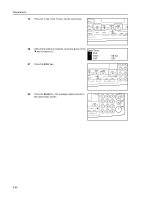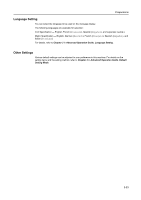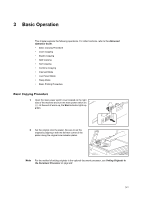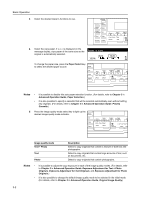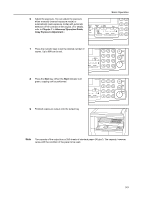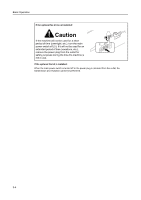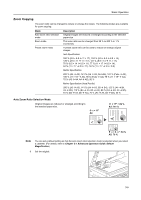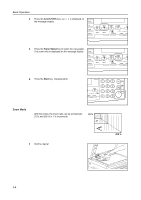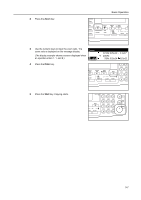Kyocera KM-1650 1650/2050/2550 Operation Guide Rev-4 (Basic) - Page 59
Advanced Operation Guide, Copy Exposure Adjustment
 |
View all Kyocera KM-1650 manuals
Add to My Manuals
Save this manual to your list of manuals |
Page 59 highlights
6 Adjust the exposure. You can adjust the exposure either manually (manual exposure mode) or automatically (auto exposure mode) with automatic detection of the contrast of the original. (For details, refer to Chapter 1 in Advanced Operation Guide, Copy Exposure Adjustment.) 7 Press the numeric keys to set the desired number of copies. Up to 999 can be set. 8 Press the Start key. When the Start indicator is lit green, copying can be performed. 9 Finished copies are output onto the output tray. Basic Operation Note The capacity of the output tray is 250 sheets of standard paper (80 g/m²). The capacity, however, varies with the condition of the paper to be used. 3-3

Basic Operation
3-3
6
Adjust the exposure. You can adjust the exposure
either manually (manual exposure mode) or
automatically (auto exposure mode) with automatic
detection of the contrast of the original. (For details,
refer to
Chapter 1
in
Advanced Operation Guide
,
Copy Exposure Adjustment
.)
7
Press the numeric keys to set the desired number of
copies. Up to 999 can be set.
8
Press the
Start
key. When the
Start
indicator is lit
green, copying can be performed.
9
Finished copies are output onto the output tray.
Note
The capacity of the output tray is 250 sheets of standard paper (80 g/m²). The capacity, however,
varies with the condition of the paper to be used.