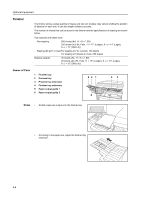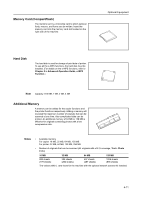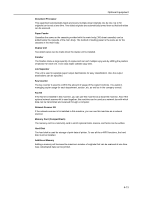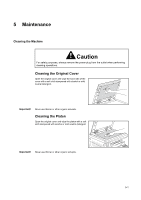Kyocera KM-1650 1650/2050/2550 Operation Guide Rev-4 (Basic) - Page 92
Key Counter, Fax Kit, Network Scanner Kit
 |
View all Kyocera KM-1650 manuals
Add to My Manuals
Save this manual to your list of manuals |
Page 92 highlights
Optional Equipment Key Counter The key counter is used to confirm the amount of usage of the copier functions. It is useful in managing copier usage for each department, section, etc. as well as in the company overall. Setting the Key Counter Set the key counter securely in the key counter slot. Note In the case where the key counter is used, no one will be able to make copies until it is installed in the machine. Insert key counter will be displayed when the key counter has not been securely inserted. Fax Kit If the fax kit is installed in this machine, you can use this machine as a facsimile machine. Also if the optional network scanner kit is used together, this machine can be used as a network fax with which data can be transmitted and received through a computer. For details, refer to the Operation Guide for the fax kit. Network Scanner Kit If the network scanner kit is installed in this machine, you can use this machine as a network scanner. For details, refer to the Operation Guide for the network scanner kit. 4-10