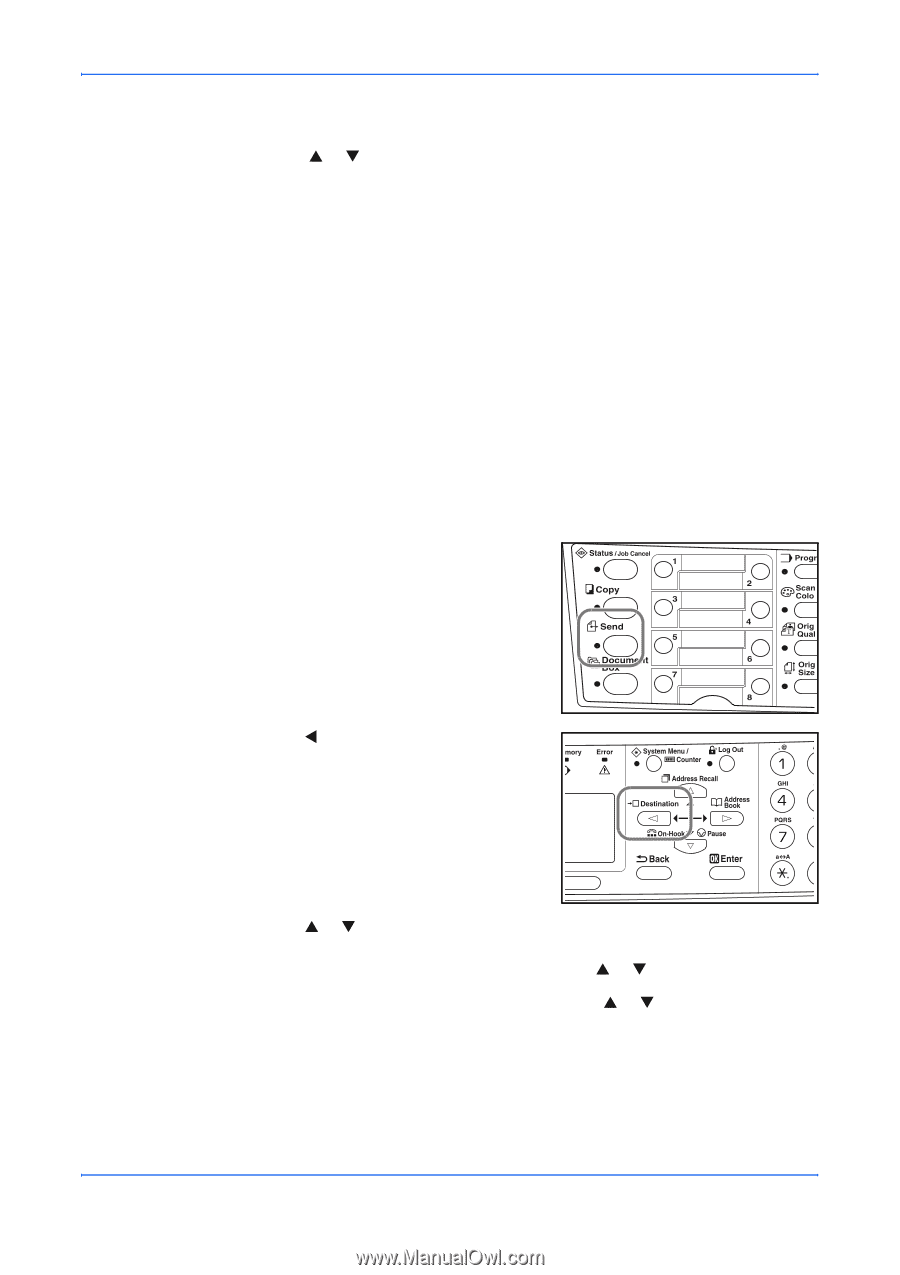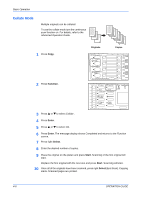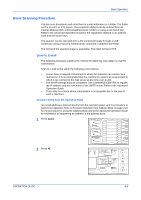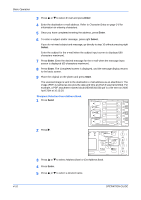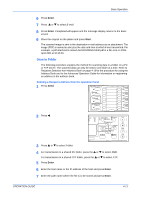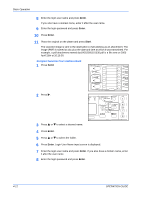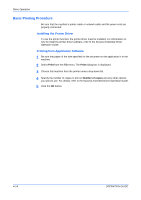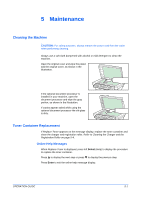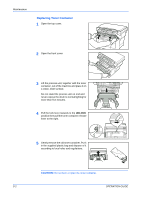Kyocera KM-1820 1820 Operation Guide (Basic Edition) Rev-1.1 - Page 59
Scan to Folder, Entering a Recipient Address from the Operation Panel
 |
View all Kyocera KM-1820 manuals
Add to My Manuals
Save this manual to your list of manuals |
Page 59 highlights
Basic Operation 6 Press Enter. 7 Press S or T to select E-mail. 8 Press Enter. Completed will appear and the message display returns to the basic screen. 9 Place the original on the platen and press Start. The scanned image is sent to the destination e-mail address as an attachment. The image (PDF) is named as doc plus the date and time at which it was transmitted. For example, a pdf attachment named doc04252005101530.pdf is a file sent on 2005 April 25th at 10:15:30. Scan to Folder The following procedure explains the method for scanning data to a folder on a PC or FTP server. The scanned data can only be sent to one folder at a time. Refer to Recipient Selection from Address Book on page 4-10 for the procedure for using the Address Book and to the Advanced Operation Guide for information on registering an address in the address book. Entering a Recipient Address from the Operation Panel 1 Press Send. 2 Press W. 3 Press S or T to select Folder. 4 For transmission to a shared PC folder, press the S or T to select SMB. For transmission to a shared FTP folder, press the S or T to select FTP. 5 Press Enter. 6 Enter the host name or the IP address of the host and press Enter. 7 Enter the path name where the file is to be stored and press Enter. OPERATION GUIDE 4-11