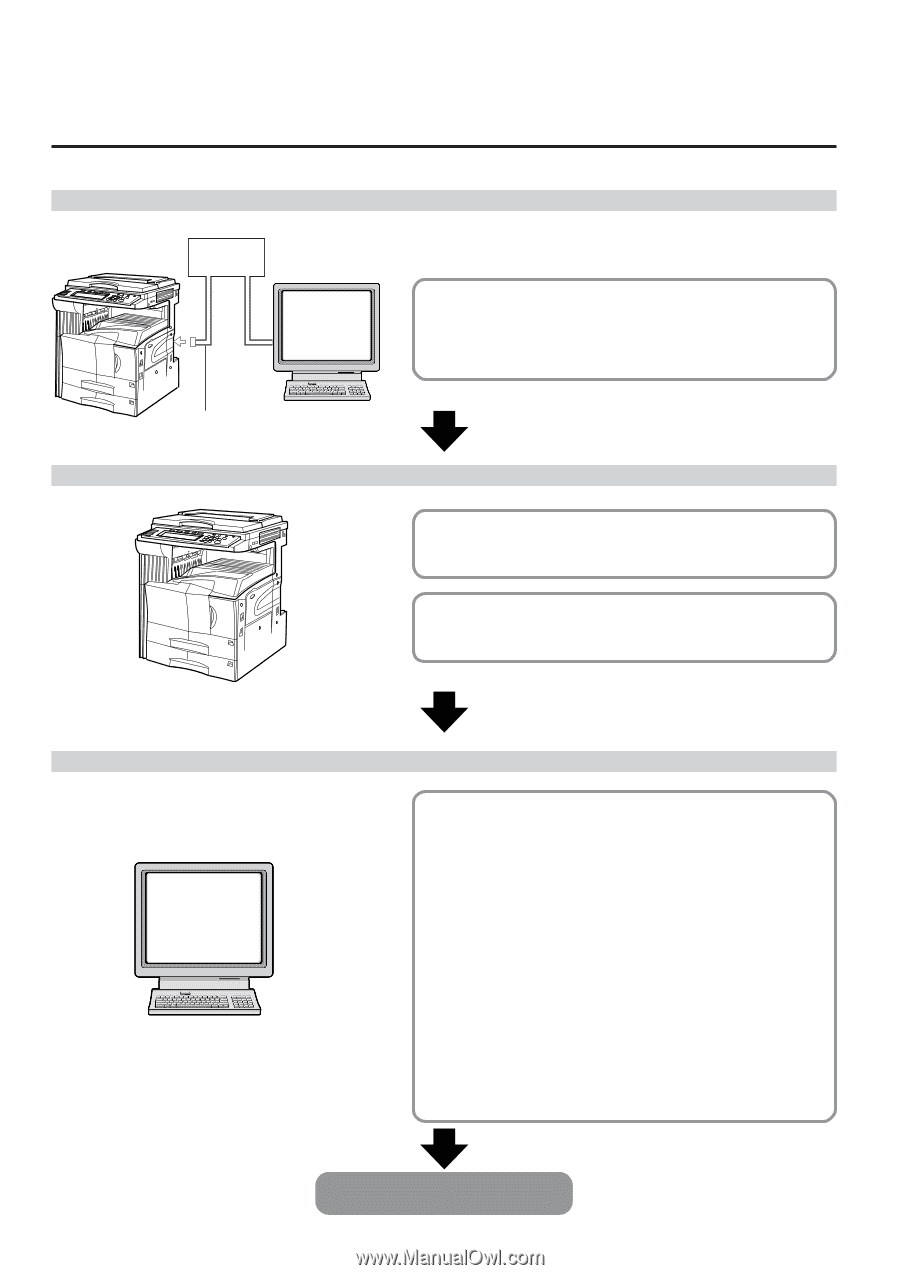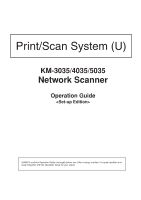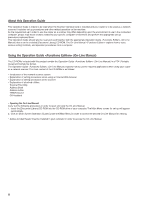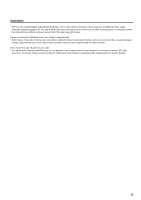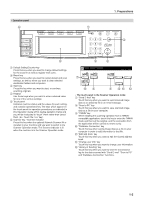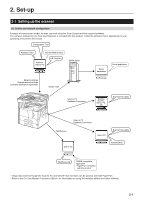Kyocera KM-5035 Print/Scan System (U) Operation Guide (Setup Edition) - Page 6
Getting connected, You're now ready to scan - twain
 |
View all Kyocera KM-5035 manuals
Add to My Manuals
Save this manual to your list of manuals |
Page 6 highlights
Getting connected The following procedures are required in order to use this machine as a scanner. Connect the scanner to your computer Hub Connecting the scanner to your PC computer network with a network cable (100BASE-TX and 10BASE-T Page 2-2 Network cable Perform the required operation at the scanner Basic scanner settings Page 2-2 (register the host name and IP address, etc.) ....... Registering and editing user information Page 2-3 (register a new user Perform the required operation at your computer PC Installing the various software (included on the enclosed CD-ROM disk) Scanner File Utility Saves the scanned image as a data file on your computer. TWAIN Source Enables you to utilize scanned images in a TWAIN-compatible application. Address Book A personal address book that you can access from the scanner's operation panel. Address Editor (Management Tool) Enables you to register and edit the shared Address Book, make network-related settings and change various default settings. DB Assistant (Management Tool) Enables you to register and make settings for data information related to scanned images. • Refer to the On-Line Manual for more detailed information on the included software. You're now ready to scan! iv