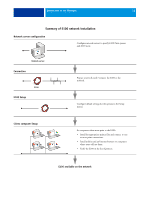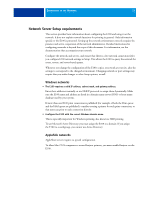Kyocera TASKalfa 3051ci Printing System (11),(12),(13),(14) Configuration and - Page 14
UNIX networks, Regardless of the UNIX system you use, the name that you use for the remote printer or
 |
View all Kyocera TASKalfa 3051ci manuals
Add to My Manuals
Save this manual to your list of manuals |
Page 14 highlights
CONNECTING TO THE NETWORK 14 UNIX networks • When you configure a UNIX workstation with the lpr protocol and connect to the E100 over a TCP/IP network, you can print directly to the E100. • Setting up UNIX workstations requires an administrator with root privileges. After the initial configuration, UNIX users submit print jobs to a named printer. • The E100 is a printer controller that understands lpr protocols. • The E100 has a remote printer name you must use in order to communicate with it successfully. Regardless of the UNIX system you use, the name that you use for the remote printer (or rp in the /etc/printcap file) in configuring the network for the E100 must be one of the following: print hold Computers on a TCP/IP network can print directly to the E100 as a remote printer, or can print to a Windows Server 2003/Server 2008/Server 2008 R2 server or UNIX workstation acting as a print server.