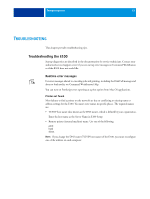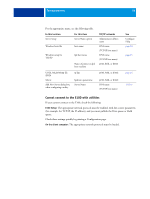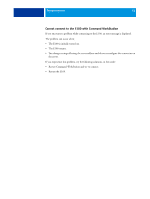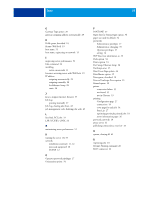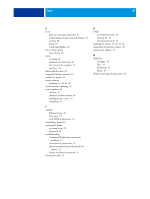Kyocera TASKalfa 3051ci Printing System (11),(12),(13),(14) Configuration and - Page 57
Index
 |
View all Kyocera TASKalfa 3051ci manuals
Add to My Manuals
Save this manual to your list of manuals |
Page 57 highlights
INDEX 57 INDEX Numerics 1000BaseT 22 100BaseTX 22 10BaseT 22 A access levels, setting 15 Active Directory 13 administrator functions 38 installing the server 11 password 39 privileges 17 Allow Courier Substitution option 33 Append CR to LF option 33 C Cache PDF and PS objects option 33 changing Administrator password 39 host name or DNS name 53 characters per inch 34 check for product updates 42 Clear job log after exporting option 36 Clear Server command 43 client setup overview 11 WebTools 37 Color Charts 27 Command WorkStation Configuration page 50 problems connecting to server 55 Setup from 31 Configuration page printing 27, 50 troubleshooting connection problems 54 Configure (WebTool) 19 configuring a proxy server, system updates 41 connecting network cable 21 Convert Paper Sizes option 34 Courier font, substitution with 33 D Default Paper Sizes option 34 Direct connection described 18 required for downloading fonts 19 disk space 51 DNS (Domain Name Server) implications of changing 53 listing server name 13 Docs WebTool 19 downloading fonts, Direct connection requirement 19 Downloads (WebTool) 19 E E-mail Log 27 Enable auto export option 36 Enable Auto IP Configuration option 28 Enable RIP While Receive option 35 error messages runtime 53 Ethernet Port Setup 28 speed 28 Ethernet connector 22 F Font Number (PCL) option 34 font substitution 33 fonts pitch 34 printer fonts on server 27 printing Font List 27 size 34 source 34 Form Length option 34 FreeForm master 35 Functions menu 26