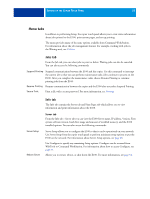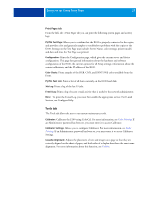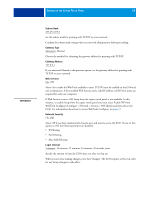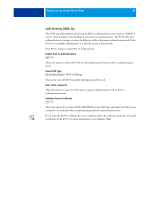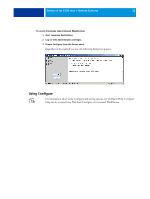Kyocera TASKalfa 3051ci Printing System (11),(12),(13),(14) Configuration and - Page 27
Tools tab, Print s tab
 |
View all Kyocera TASKalfa 3051ci manuals
Add to My Manuals
Save this manual to your list of manuals |
Page 27 highlights
SETTING UP THE COPIER TOUCH PANEL 27 Print Pages tab From the Info tab > Print Pages tab you can print the following system pages and activity logs: PS/PCL Test Page: Allows you to confirm that the E100 is properly connected to the copier, and provides color and grayscale samples to troubleshoot problems with the copier or the E100. Settings on the Test Page may include: Server Name, color settings, printer model, and date and time the Test Page was printed. Configuration: Prints the Configuration page, which gives the current server and device configuration. This page lists general information about the hardware and software configuration of the E100, the current options for all Setup settings, information about the current calibration, and the IP address of the E100. Color Charts: Prints samples of the RGB, CMY, and PANTONE colors available from the E100. PS/PCL Font List: Prints a list of all fonts currently on the E100 hard disk. Job Log: Prints a log of the last 55 jobs. E-mail Log: Prints a log of recent e-mail activity that is useful to the network administrator. NOTE: To print the E-mail Log, you must first enable the appropriate service. For E-mail Services, see Configure Help. Tools tab The Tools tab allows the user to run system maintenance tools. Calibrator: Calibrates the E100 using ColorCal. For more information, see Color Printing. If an Administrator password has been set, you must enter it to access Calibrator. Calibrator Settings: Allows you to configure Calibrator. For more information, see Color Printing. If an Administrator password has been set, you must enter it to access Calibrator Settings. Cassette Alignment: Adjusts the placement of text and images on a page so that they are correctly aligned on the sheet of paper, and both sides of a duplex sheet have the exact same alignment. For more information about this function, see Utilities.