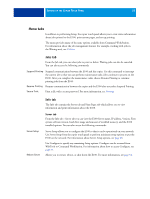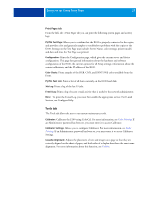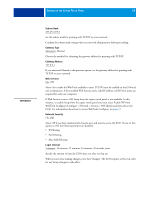Kyocera TASKalfa 3051ci Printing System (11),(12),(13),(14) Configuration and - Page 24
Setting up the Copier Touch Panel, E100 Setup from the copier touch panel
 |
View all Kyocera TASKalfa 3051ci manuals
Add to My Manuals
Save this manual to your list of manuals |
Page 24 highlights
SETTING UP THE COPIER TOUCH PANEL 24 SETTING UP THE COPIER TOUCH PANEL Setup is recommended the first time the E100 is turned on after new system software is installed. If you do not configure a particular Setup option, the E100 uses default settings. Make sure that the settings are appropriate for the printing environment at your site. E100 Setup from the copier touch panel Setup allows you to configure the E100 to communicate with other devices and manage print jobs sent to it. This section describes using the copier touch panel to perform Setup. Additionally, you can use Configure from a networked Windows computer to perform Setup. Configure Setup allows you to use your keyboard to enter Setup options. If you prefer to use Configure to configure the E100, see "Accessing Configure from a network computer" on page 31.