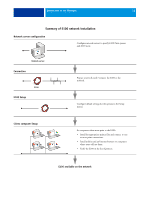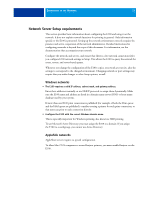Kyocera TASKalfa 3051ci Printing System (11),(12),(13),(14) Configuration and - Page 17
Administrator privileges, Operator privileges, Guest privileges no password
 |
View all Kyocera TASKalfa 3051ci manuals
Add to My Manuals
Save this manual to your list of manuals |
Page 17 highlights
PREPARING FOR E100 SETUP 17 Administrator privileges Users in the Administrators group have the highest level of control. Administrator privileges include: • Configuring the E100 from Configure • Adding and deleting groups • Adding and deleting users • Setting and changing passwords for users • Deleting, printing, exporting, and viewing the Job Log • Deleting, viewing, and modifying users' print jobs • Clearing the E100 of all job data • Printing in black-and-white or color • Publishing print connections • Deleting fonts • Controlling print jobs from the job management tools • Overriding job settings • Setting default settings for print options • Calibrating the E100 Operator privileges Users in the Operators group control print jobs from the job management tools, including the following: • Viewing the Job Log • Deleting, viewing, and modifying other users' print jobs • Printing in black-and-white or color Guest privileges (no password) A user does not need a password to log on as a Guest from the job management tools. A Guest can view the status of active jobs but cannot make changes to jobs or to the E100 state.