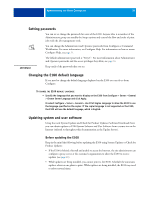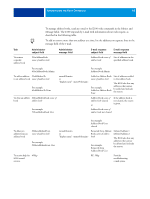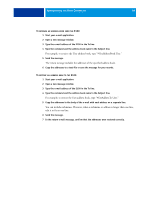Kyocera TASKalfa 3051ci Printing System (11),(12),(13),(14) Configuration and - Page 44
Saving and restoring E100 settings, Saving and restoring the E100 configuration
 |
View all Kyocera TASKalfa 3051ci manuals
Add to My Manuals
Save this manual to your list of manuals |
Page 44 highlights
ADMINISTERING THE FIERY CONTROLLER 44 Saving and restoring E100 settings You can restore the E100 to a group of settings that you have already saved. Saving and restoring the E100 configuration You can save the current configuration of the E100 and restore it later, if necessary. To save and restore settings, use Configure. For information, see Configure Help. The following settings are saved: • Settings made in Setup (except Server Name) • Impose templates saved in the default directory for these files on the E100 • Address books • Virtual printer settings • Users and Groups information (login names and passwords) • Custom spot colors
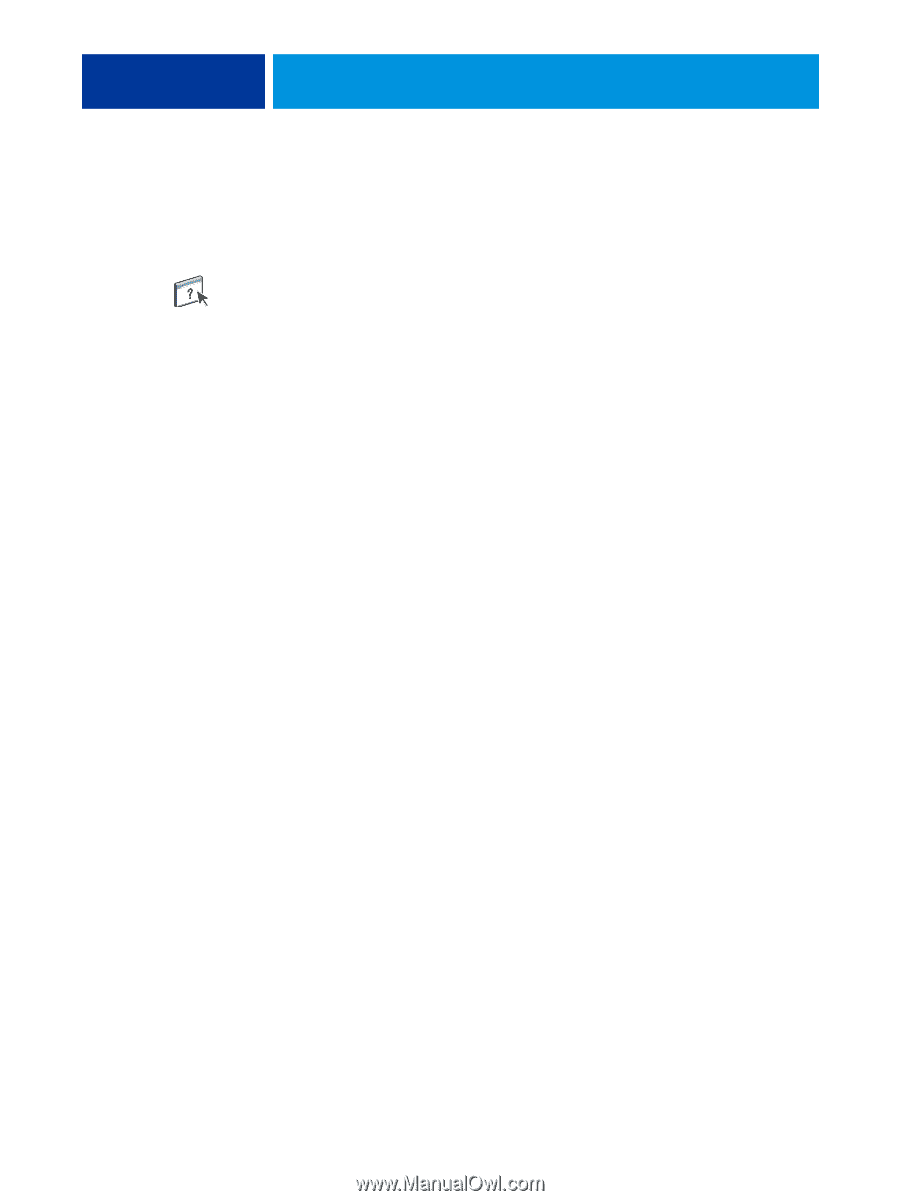
A
DMINISTERING
THE
F
IERY
C
ONTROLLER
44
Saving and restoring E100 settings
You can restore the E100 to a group of settings that you have already saved.
Saving and restoring the E100 configuration
You can save the current configuration of the E100 and restore it later, if necessary. To save
and restore settings, use Configure. For information, see Configure Help.
The following settings are saved:
•
Settings made in Setup (except Server Name)
•
Impose templates saved in the default directory for these files on the E100
•
Address books
•
Virtual printer settings
•
Users and Groups information (login names and passwords)
•
Custom spot colors