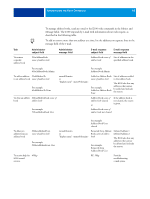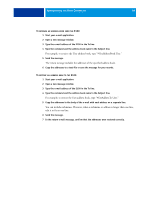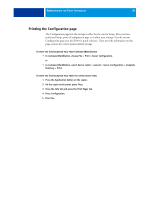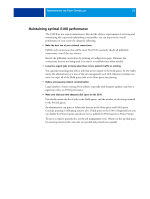Kyocera TASKalfa 3051ci Printing System (11),(12),(13),(14) Configuration and - Page 46
Additional Direct Mobile Printing requirements
 |
View all Kyocera TASKalfa 3051ci manuals
Add to My Manuals
Save this manual to your list of manuals |
Page 46 highlights
ADMINISTERING THE FIERY CONTROLLER 46 Additional Direct Mobile Printing requirements In addition, observe the following configuration requirements: • You can print documents with a secure password using Fiery User Authentication (see page 16). • If Direct Mobile Printing is running on more than one E100, be sure to assign a distinct Bonjour name to each E100. User authentication problems will result if you have more than one E100 sharing the same name. • Make sure that the E100 is connected to a wireless access point on the network. • Make sure that supported mobile devices are connected to the same wireless network as the E100. For more information about how to print using Direct Mobile Printing, see Printing.
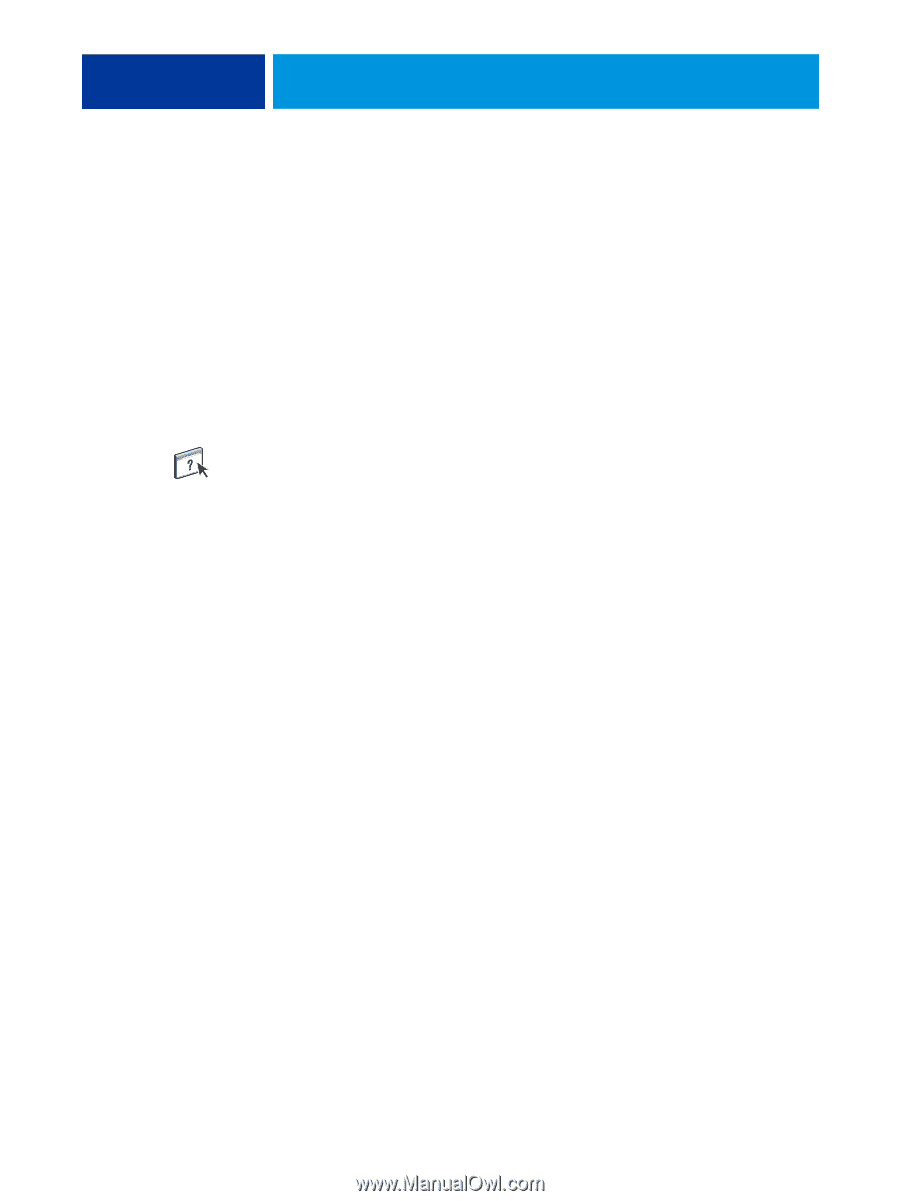
A
DMINISTERING
THE
F
IERY
C
ONTROLLER
46
Additional Direct Mobile Printing requirements
In addition, observe the following configuration requirements:
•
You can print documents with a secure password using Fiery User Authentication (see
page 16
).
•
If Direct Mobile Printing is running on more than one E100, be sure to assign a distinct
Bonjour name to each E100.
User authentication problems will result if you have more than one E100 sharing the same
name.
•
Make sure that the E100 is connected to a wireless access point on the network.
•
Make sure that supported mobile devices are connected to the same wireless network as the
E100.
For more information about how to print using Direct Mobile Printing, see
Printing
.