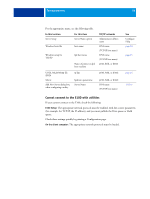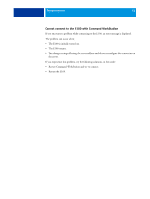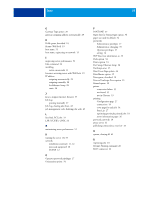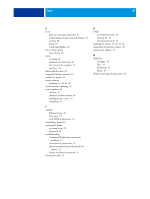Kyocera TASKalfa 3051ci Printing System (11),(12),(13),(14) Configuration and - Page 59
Subnet Mask option, Suspend Printing command
 |
View all Kyocera TASKalfa 3051ci manuals
Add to My Manuals
Save this manual to your list of manuals |
Page 59 highlights
INDEX 59 S server back view showing connectors 21 maintaining and improving performance 51 naming 28 Setup 22 touch panel display 26 Server Name option Server Setup 28 Setup accessing 26 administrative functions 38 from a network computer 31 summary 24 Subnet Mask option 29 Suspend Printing command 26 Symbol Set option 35 system software updating 39, 40, 41, 42 system software, updating 39 system updates 40 cautions 39 check for product updates 40 enabling a proxy server 41 scheduling 41 T TCP/IP Ethernet Setup 28 host name 53 with UNIX workstations 14 terminology, general 8 touch panel display accessing Setup 26 illustrated 26 troubleshooting Command WorkStation connection problems 55 connection to printer fails 53 Printer not found in the selection list of utilities 54 Printer not found on network 53 twisted pair cable 22 U UNIX on TCP/IP network 14 printcap file 54 remote printer name 54 updating the system 39, 40, 41, 42 using check for product updates 42 using system updates 40 W WebTools Configure 19 Docs 19 Downloads 19 Home 19 Windows printing, domain issues 13