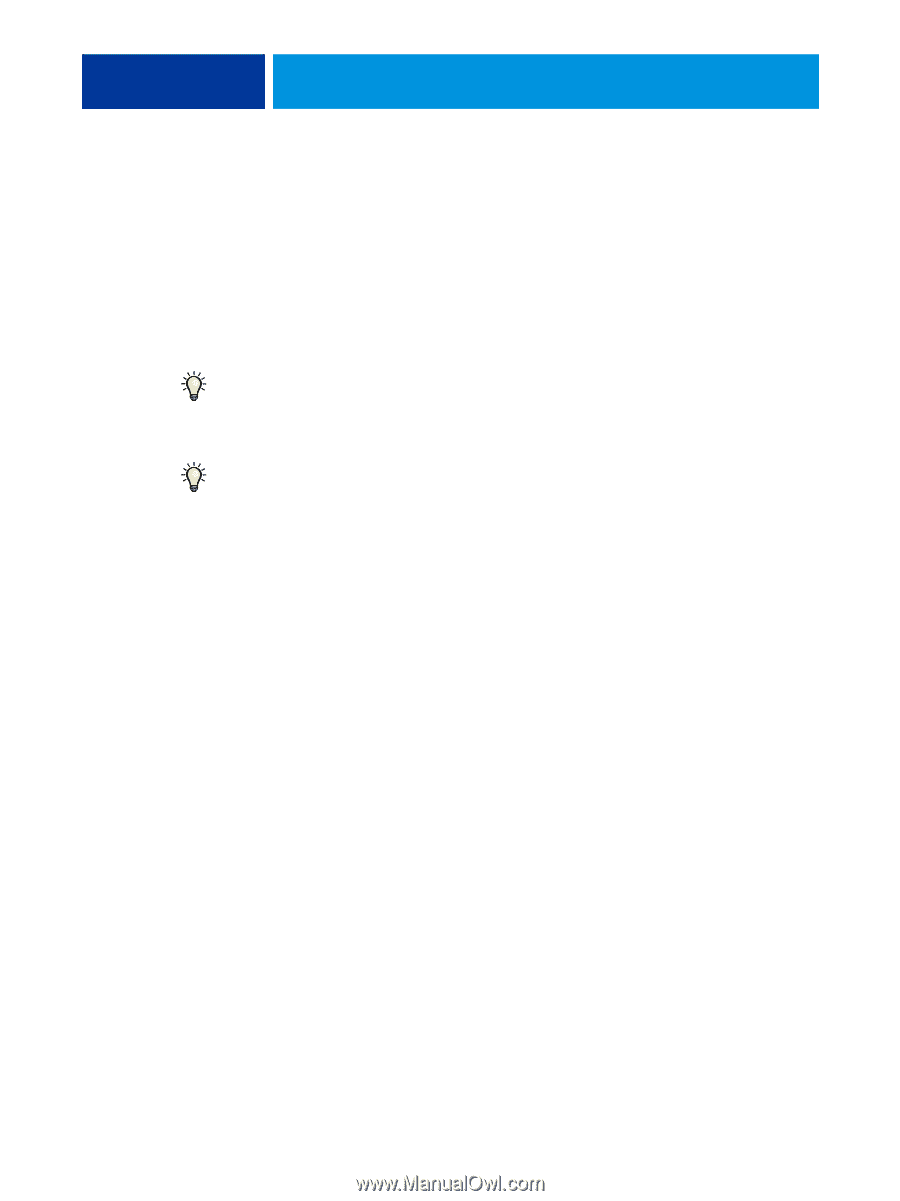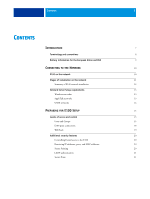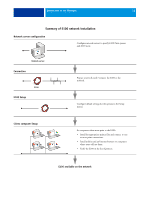Kyocera TASKalfa 3051ci Printing System (11),(12),(13),(14) Configuration and - Page 7
Introduction, Network connectors on the Fiery E100 Color Server
 |
View all Kyocera TASKalfa 3051ci manuals
Add to My Manuals
Save this manual to your list of manuals |
Page 7 highlights
INTRODUCTION 7 INTRODUCTION This document describes how to set up network servers and user computers to use the Fiery E100 Color Server so that users can print to it as a high-performance networked printer. For general information about using the copier, your computer, software, or network, see the documentation that accompanies those products. Setting up the network environment correctly requires the presence and active cooperation of the network administrator. Detailed instructions for configuring networks is beyond the scope of this document. For information, see the documentation that accompanies your network. For information about supported operating systems and system requirements, see Welcome. This document covers the following topics: • Network connectors on the Fiery E100 Color Server • Information specific to the Fiery E100 Color Server about setting up network servers NOTE: For information about network servers, see the documentation that accompanies your network. • System security through access levels and passwords • Setup of the Fiery E100 Color Server from the copier touch panel • Setup of the Fiery E100 Color Server from a network computer • Setup of the Fiery E100 Color Server to allow users to use WebTools • Administration of the Fiery E100 Color Server • Troubleshooting Administrator functions described in other documentation are summarized on page 38.