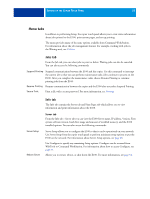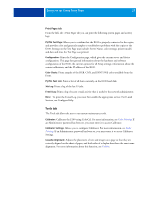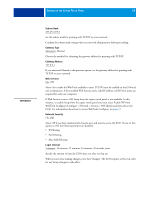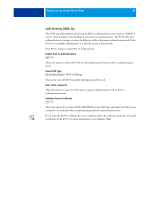Kyocera TASKalfa 3051ci Printing System (11),(12),(13),(14) Configuration and - Page 26
Menu tabs, Jobs tab, Info tab
 |
View all Kyocera TASKalfa 3051ci manuals
Add to My Manuals
Save this manual to your list of manuals |
Page 26 highlights
SETTING UP THE COPIER TOUCH PANEL 26 Menu tabs In addition to performing Setup, the copier touch panel allows you to view status information about jobs printed to the E100, print system pages, and set up printing. The menu provides many of the same options available from Command WorkStation. For information about the job management features (for example, working with jobs in the Waiting area), see Utilities. Jobs tab From the Job tab, you can select jobs to print or delete. Waiting jobs can also be canceled. You can also access the following commands: Suspend Printing Suspend communication between the E100 and the copier. Use this command to interrupt the current job so that you can perform maintenance tasks. Jobs continue to process on the E100. After you complete the maintenance tasks, choose Resume Printing to continue printing jobs from the E100. Resume Printing Resume communication between the copier and the E100 after you select Suspend Printing. Secure Print Print a file with a secure password. For more information, see Printing. Server Setup Reboot Server Info tab The Info tab contains the Server tab and Print Pages tab which allows you to view information and print information about the E100. Server tab From the Info tab > Server tab you can view the E100 Server name, IP address, Version, Fiery system software version, hard drive usage and amount of installed memory, and the E100 installed options. You can also access the following commands: Server Setup allows you to configure the E100 so that it can be operational on your network. Use Server Setup from the copier touch panel to perform minimum setup options to put the E100 on the network. For information about Server Setup options, see page 28. Use Configure to specify any remaining Setup options. Configure can be accessed from WebTools or Command WorkStation. For information about how to access Configure, see page 31. Allows you to restart, reboot, or shut down the E100. For more information, see page 52.