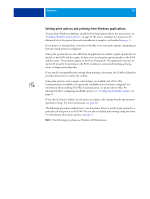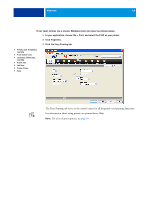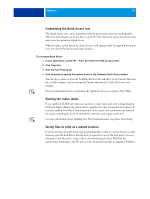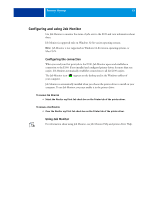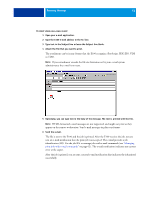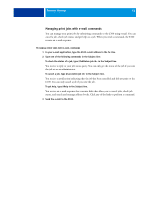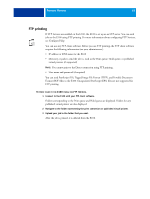Kyocera TASKalfa 4551ci Printing System (11),(12),(13),(14) Printing Guide (Fi - Page 58
Printing Methods, Job Monitor, E-mail Service, FTP printing, Secure printing, Force Print
 |
View all Kyocera TASKalfa 4551ci manuals
Add to My Manuals
Save this manual to your list of manuals |
Page 58 highlights
PRINTING METHODS 58 PRINTING METHODS In addition to printing jobs from the E100 printer driver, you can print jobs using these methods: • Job Monitor displays information about the jobs sent to the E100 and reprints them. For more information, see page 59. • E-mail Service submits jobs to the E100 as e-mail attachments. For more information, see page 60. • FTP printing prints to the E100 using the FTP protocol. For more information, see page 63. • Secure printing requires that a password be entered at the E100 before a job is printed. For more information, see page 64. • Sample printing prints sample pages from a long job to ensure print quality. For more information, see page 65. • Force Print allows you to print from a specific tray, even if the media does not match what is specified by the job. The E100 does not support this feature, but you can force a job to print on the copier. For information, see the documentation that accompanies your copier. • Direct Mobile Printing enables direct printing to the E100 from mobile devices. For more information, see page 66.