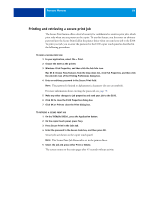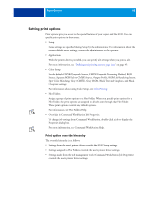Kyocera TASKalfa 4551ci Printing System (11),(12),(13),(14) Printing Guide (Fi - Page 69
Print options and default settings, Configuration, and Setup
 |
View all Kyocera TASKalfa 4551ci manuals
Add to My Manuals
Save this manual to your list of manuals |
Page 69 highlights
PRINT OPTIONS 69 Print options and default settings If you do not use the printer driver interface to configure a particular option, the E100 prints the job with the default setting. For options that the administer configures, choosing Printer's default results in the E100 printing the job with the factory default. For options that cannot be configured in Setup, the E100 prints the job with a preconfigured Printer's default setting. When you select the printer driver for US, the default Document Size is Letter or for International, the default Document Size is A4. For more information, see the following tables. To determine the current Setup defaults, print the Configuration page from Command WorkStation. For information about how to print a Configuration page, see Configuration and Setup. NOTE: A job uses the E100 default settings (unless otherwise specified) at the time it is processed for printing, and not at the time it is sent to the E100 Hold queue. The print option tables are organized according to the printer driver icons (tabs). Use the following links for quick access: Printer driver icon Quick Access (shortcuts) Job Info Media Layout Color Image Finishing Variable Data Printing (VDP) Stamping/Watermark See page 32 or page 57 page 70 page 72 page 74 page 79 page 83 page 84 page 85 page 86