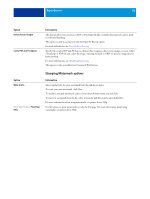Kyocera TASKalfa 4551ci Printing System (11),(12),(13),(14) Printing Guide (Fi - Page 85
Variable Data Printing (VDP) options, FreeForm and FreeForm 2
 |
View all Kyocera TASKalfa 4551ci manuals
Add to My Manuals
Save this manual to your list of manuals |
Page 85 highlights
PRINT OPTIONS 85 Variable Data Printing (VDP) options The E100 is compatible with the following variable data printing languages: • FreeForm and FreeForm 2 For more information on VDP languages, see Variable Data Printing. When you create VDP documents, the following settings for the master document and variable document must match: • Color Mode • Combine Separations • Duplex • Document Size • Stapler Mode The following setting for the variable document overrides the corresponding settings in the master document: • Output Tray Option Create Master Use Master Preview Master Print Master Remove White PPT Background Pages Per Record Information To create a FreeForm master from this job, specify a number to assign to the FreeForm master file. Command WorkStation allows you to select up to 100 FreeForm Masters. For more information, see Variable Data Printing. For variable data print jobs, specify a FreeForm master number to be used for the job. Command WorkStation allows you to select up to 100 FreeForm Masters. For more information, see Variable Data Printing. Click Preview Master to generate a low-resolution image of your master page. Use this option to verify or confirm your Master page. For more information, see Variable Data Printing. Printer's default reflects the setting specified in E100 Setup. Select On when using Microsoft Office PowerPoint to create variable data in conjunction with FreeForm. This option removes the white background from PowerPoint files. Use this option to define record-based (rather than job-based) finishing, based on the number entered. This option is used with the Define Record Length option. For more information, see Variable Data Printing.