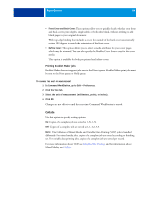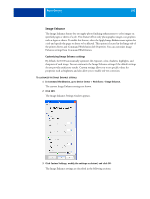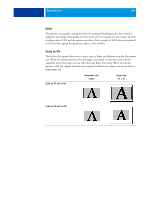Kyocera TASKalfa 4551ci Printing System (11),(12),(13),(14) Printing Guide (Fi - Page 99
Gang-up printing, Single-sided, Duplex double-sided
 |
View all Kyocera TASKalfa 4551ci manuals
Add to My Manuals
Save this manual to your list of manuals |
Page 99 highlights
PRINT OPTIONS 99 Gang-up printing The E100 includes two speed-printing options: Step & repeat: Select this option to speed print a job so that the first page of your document is printed twice on the first sheet. The next sheet duplicates the data on the second page, the next sheet duplicates the data on the third page, and so on. When the printed sheets are cut in half, the result is two complete sets of the same document. Single-sided Duplex (double-sided) Front only Front Back Cut & stack: Select this option to speed print a job so that when the sheets are stacked and cut from the central position, the job is numbered in order and separated as two stacks. The print order is such that when the sheets are cut in half, you can combine them to form a single complete set of the document, in faster printing time. Single-sided Duplex (double-sided) Front only Front Back For available options and settings, see the table on page 75. TO ACCESS GANG-UP PRINT FROM THE WINDOWS PRINTER DRIVER 1 In your application, choose File > Print. 2 Select the E100 as your printer and click Properties. 3 In the printer driver, click the Layout icon and select the Gangup option. TO ACCESS GANG-UP PRINT FROM THE MAC OS X PRINTER DRIVER 1 In your application, choose File > Print. 2 Select the E100 as your printer and choose Fiery Features from the drop-down list. 3 Click Full Properties in the Quick Access pane. 4 In the printer driver, click the Layout icon and select the Gangup option.