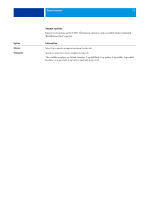Kyocera TASKalfa 4551ci Printing System (11),(12),(13),(14) Printing Guide (Fi - Page 78
Impose options, Impose is an option on the E100. The Impose option is only accessible from Command - brochure
 |
View all Kyocera TASKalfa 4551ci manuals
Add to My Manuals
Save this manual to your list of manuals |
Page 78 highlights
Option Impose Templates PRINT OPTIONS 78 Impose options Impose is an option on the E100. The Impose option is only accessible from Command WorkStation Job Properties. Information Select On to specify an imposition layout for the job. Specify an imposition layout template for the job. The available templates are Default Template, 1-up full Bleed, 2-up perfect, 2-up saddle, 3-up trifold brochure, 4-up gate fold, 4-up head to head, and 4-up z fold.

P
RINT
O
PTIONS
78
Impose options
Impose is an option on the E100. The Impose option is only accessible from Command
WorkStation Job Properties.
Option
Information
Impose
Select On to specify an imposition layout for the job.
Templates
Specify an imposition layout template for the job.
The available templates are Default Template, 1-up full Bleed, 2-up perfect, 2-up saddle, 3-up trifold
brochure, 4-up gate fold, 4-up head to head, and 4-up z fold.