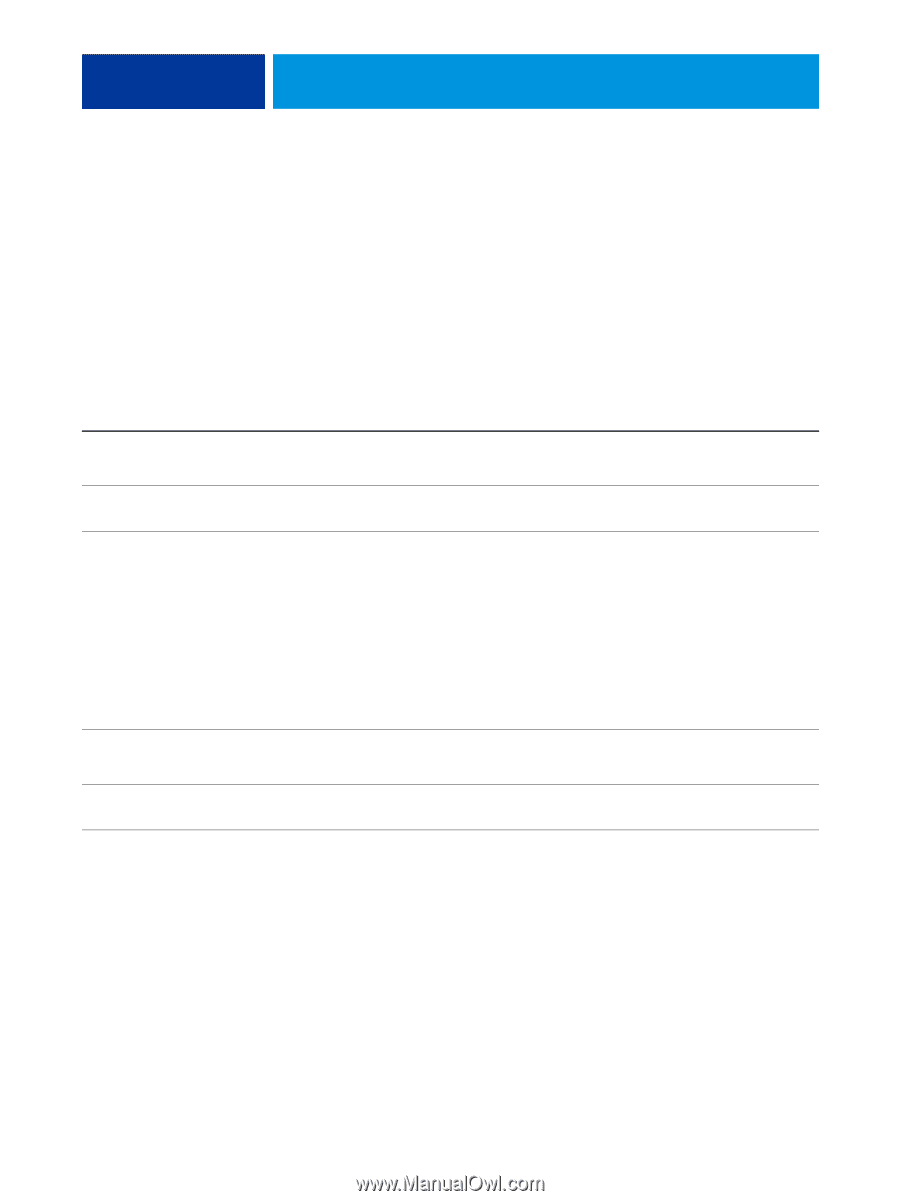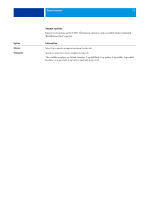Kyocera TASKalfa 4551ci Printing System (11),(12),(13),(14) Printing Guide (Fi - Page 80
Expert Settings options, Color Input, CMYK/Grayscale Source, Use embedded profile when, present CMYK
 |
View all Kyocera TASKalfa 4551ci manuals
Add to My Manuals
Save this manual to your list of manuals |
Page 80 highlights
PRINT OPTIONS 80 Option CMYK/Grayscale Source Use embedded profile when present (CMYK) CMYK/Grayscale Processing Method RGB Source Use embedded profile when present (RGB) Expert Settings options To access the following options, click Expert Settings. Expert Settings has three modes: • Color Input: use these options for color printing (page 80). • Gray & Black Processing: use these options for grayscale or black & white printing (page 81). • Output: specify the output profile to use for printing documents (page 82). Color Input Information Specify the simulation profile to be used for the current print job. For more information, see Color Printing. When this option is enabled, the E100 ignores the CMYK/Grayscale Source option and uses the CMYK profile embedded in the print job as the CMYK source profile. Specify the simulation method for CMYK print jobs. Select Full (Source GCR) for a more complete and accurate simulation. Full (Source GCR) applies colorimetric transformations that adjust hue as well as output density and produces output that maintains the same amount of black as the source document. Select Full (Output GCR) to apply the same simulation method as Full (Source GCR), except that the output produced contains a black amount determined by the Output Profile. Select Pure Primaries to use one-dimensional transfer curves to adjust density output of individual color channels. For more information, see Color Printing. Specify a source color space definition for printing RGB images, objects, and text. For more information, see Color Printing. When this option is enabled, the E100 ignores the RGB Source option and uses the RGB profile embedded in the print job as the RGB source profile.