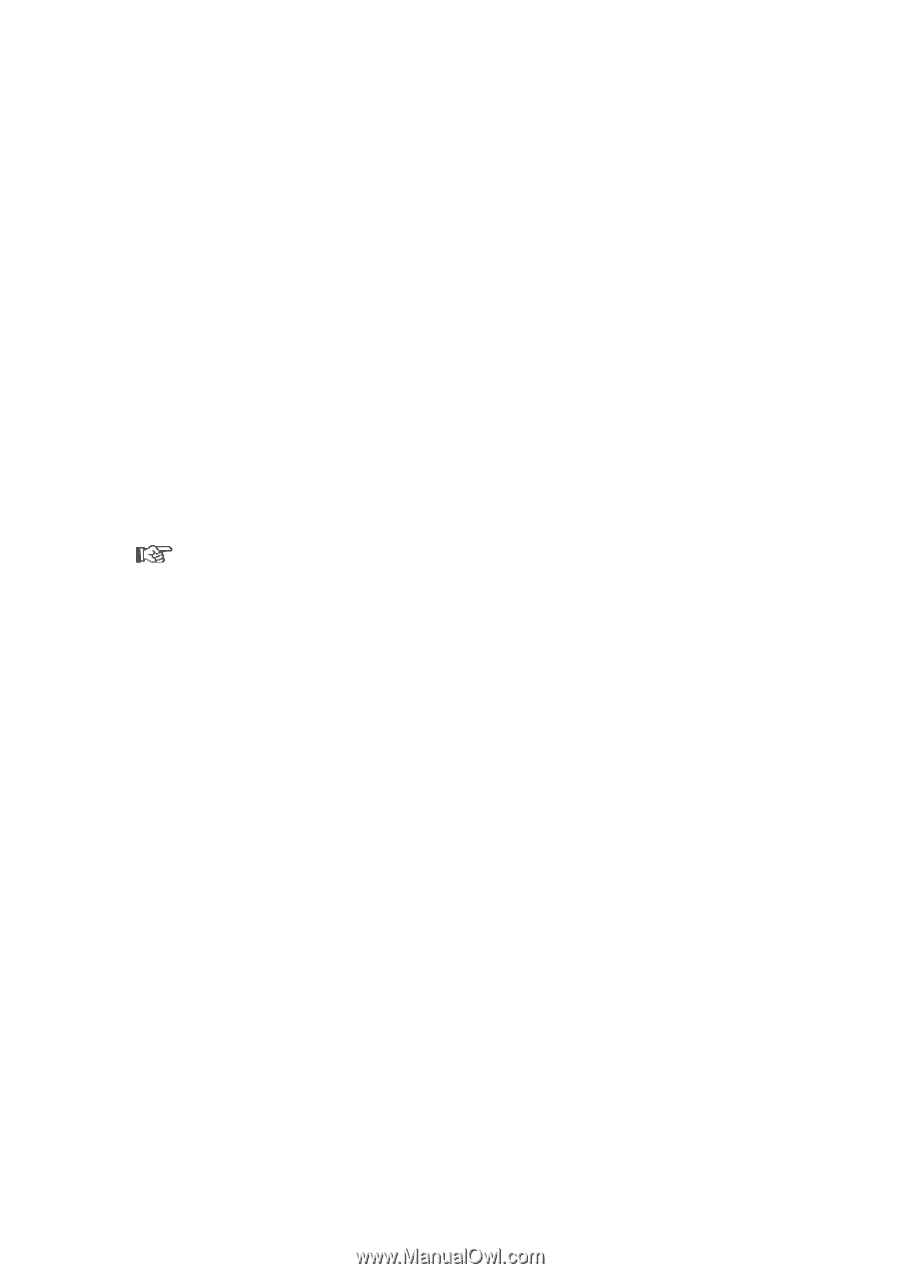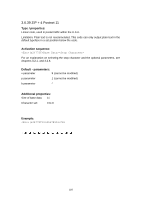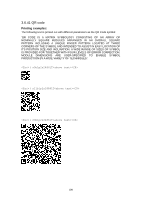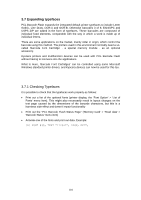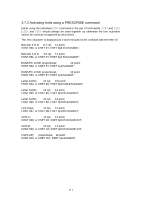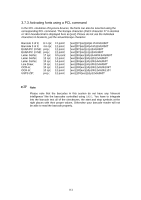Kyocera TASKalfa 6501i PCL Barcode Flash 3.0 User's Manual Rev 3.2.03.2013 - Page 112
Activating fonts using a PCL command
 |
View all Kyocera TASKalfa 6501i manuals
Add to My Manuals
Save this manual to your list of manuals |
Page 112 highlights
3.7.3 Activating fonts using a PCL command In the PCL emulation of Kyocera devices, the fonts can also be selected using the corresponding PCL command. The Escape character (ASCII character 27 in decimal or 1B in hexadecimal is displayed here as [esc]. Please do not use the individual characters in brackets, just the actual Escape character. Barcode 3 of 9; 8.1 cpi; Barcode 3 of 9; 4.6 cpi; EAN/UPC 10 Mil; prop.; EAN/UPC 13 Mil; prop.; Letter Gothic; 17 cpi; Letter Gothic; 12 cpi; Letter Gothic; 10 cpi; Line Draw; 10 cpi; OCR-A; 10 cpi; OCR-B; 10 cpi; USPS ZIP; prop.; 12 point: 12 point: 12 point: 12 point: 9.5 point: 12 point: 14 point: 12 point: 12 point: 12 point: 12 point: [esc](0Y[esc](s0p8.1h12v0s0b0T [esc](0Y[esc](s0p4.6h12v0s0b0T [esc](8Y[esc](s1p12v0s0b0T [esc](8Y[esc](s1p12v0s3b0T [esc](8U[esc](s0p16.66h9.5v0s0b0T [esc](8U[esc](s0p12h12v0s0b0T [esc](8U[esc](s0p10h14v0s0b0T [esc](0B[esc](s0p10h12v0s0b0T [esc](0O[esc](s0p10h12v0s0b104T [esc](1O[esc](s0p10h12v0s0b110T [esc](15Y[esc](s1p12v0s0b0T Note Please note that the barcodes in this section do not have any 'inherent intelligence' like the barcodes controlled using BARC. You have to integrate into the barcode text all of the checksums, the start and stop symbols at the right places with their proper values. Otherwise your barcode reader will not be able to read the barcode properly. 112