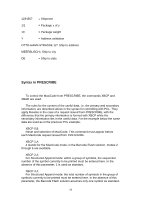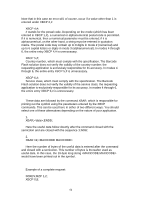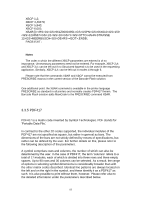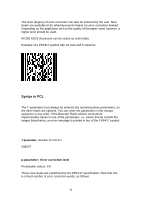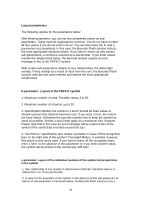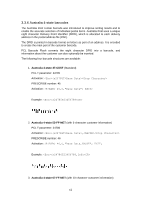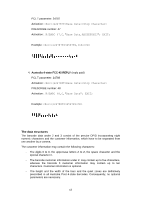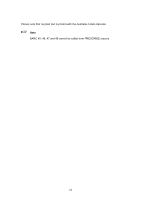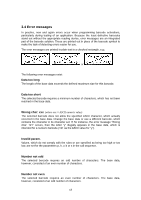Kyocera TASKalfa 6501i PCL Barcode Flash 3.0 User's Manual Rev 3.2.03.2013 - Page 60
Layout parameters, b-parameter, Layout of the PDF417 symbol
 |
View all Kyocera TASKalfa 6501i manuals
Add to My Manuals
Save this manual to your list of manuals |
Page 60 highlights
Layout parameters The following applies for the parameters below: With these parameters, you can set four predefined values as subparameters. These must be separated by commas. You do not have to enter all four values if you do not wish to do so. You can also leave the b- and sparameters out completely. In this case, the Barcode Flash solution selects the most appropriate standard values. If you want to leave out only certain sub-parameters, a comma is required as a placeholder. If you enter values outside the ranges listed below, the barcode module outputs an error message in lieu of the PDF417 symbol. With certain sub-parameters relative to size relationships, the data might overlap. If they overlap as a result of input from the user, the Barcode Flash solution uses the last value entered and selects the most appropriate compromise. b-parameter: Layout of the PDF417 symbol 1. Maximum number of rows. Possible values 3 to 90. 2. Maximum number of columns, up to 30. 3. Specification whether the entries in 1 and 2 should be fixed values or should represent the desired maximum size. If you enter 1 here, the entries are fixed values. Otherwise the barcode module tries to keep the symbol as small as possible. Entries 1 and 2 then apply as a maximum size, however. Please note that in this case an error message will be output in lieu of the symbol if the useful data encoded exceed this size. 4. The PDF417 specification also makes it possible to leave off the recognition bars on the right side of the symbol ('Truncated Mode'). In practice, however, this option is only rarely used. If you want to leave off the recognition bars, enter 1 here. In the absence of this parameter or if you enter another value, the symbol will be printed in the normal way with bars. s-parameter: Layout of the individual modules of the symbol and proportions in the symbol 1. Size relationship of one module in dots based on 600 dpi. Standard value is 3; values from 1 to 10 are permissible. 2. X-value for the proportion of the symbol. In the absence of this sub-parameter as well as of sub-parameter 3 mentioned below, the Barcode Flash solution prints a 60