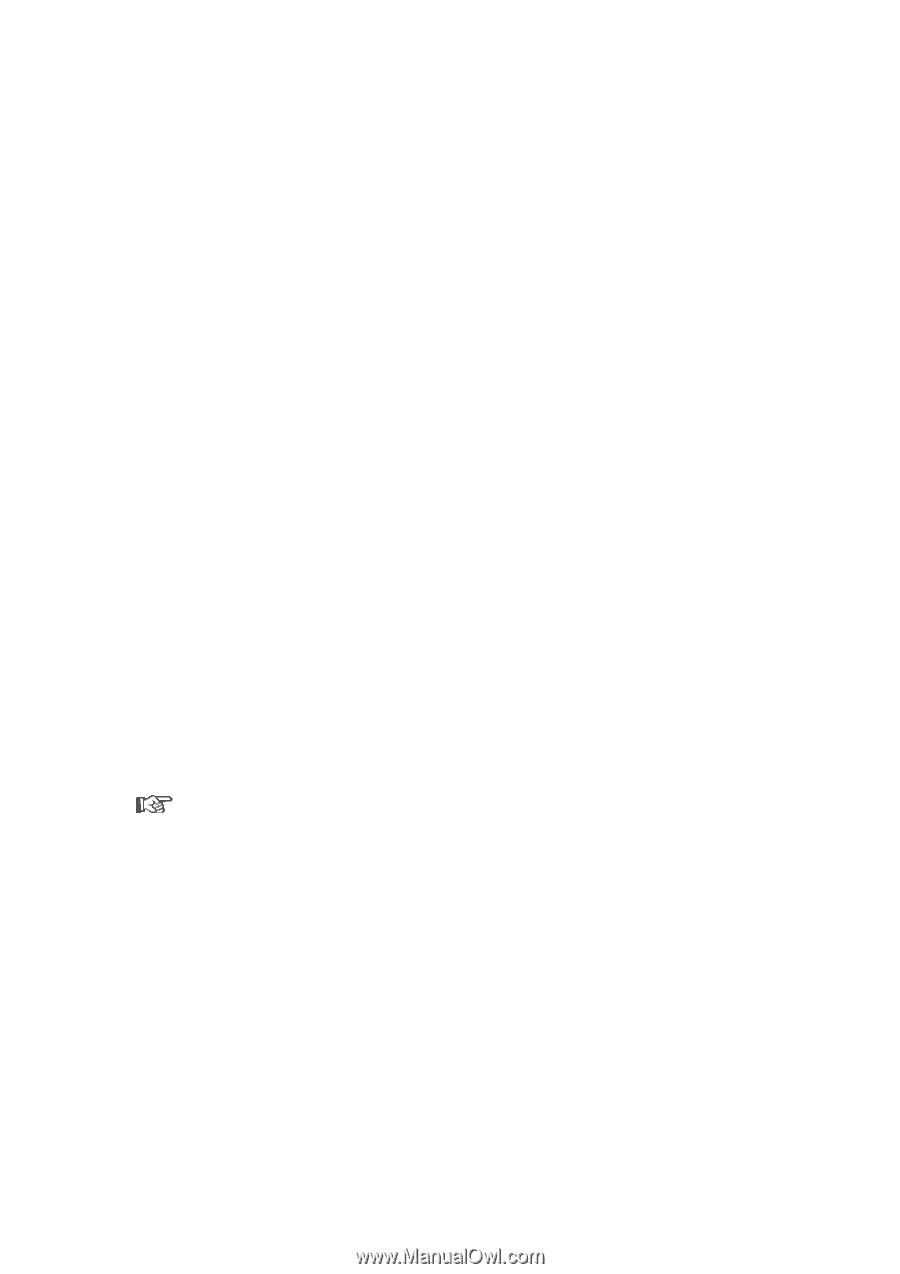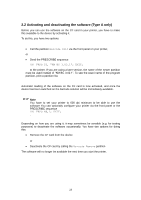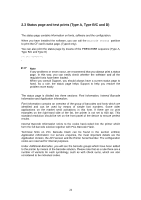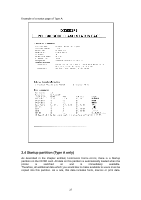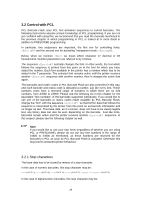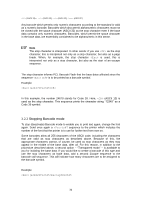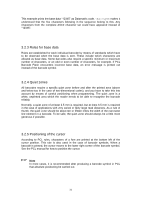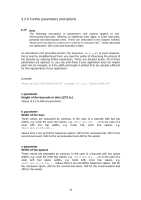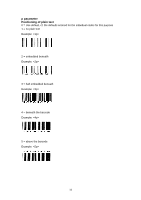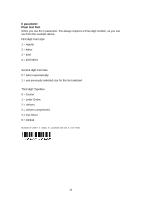Kyocera TASKalfa 6501i PCL Barcode Flash 3.0 User's Manual Rev 3.2.03.2013 - Page 29
Control with PCL
 |
View all Kyocera TASKalfa 6501i manuals
Add to My Manuals
Save this manual to your list of manuals |
Page 29 highlights
3.2 Control with PCL PCL Barcode Flash uses PCL font activation sequences to control barcodes. The following instructions assume a basic knowledge of PCL programming. If you are not yet confident with using this, we recommend that you read the manuals mentioned in the previous chapter in which programming in PCL is looked at in more detail in addition to PRESCRIBE programming. In particular, two sequences are important, the first one for controlling fonts: (s#T and the second one for activating Transparent mode: &p#X. Below, when we mention we mean ASCII character 27 decimal or 1B hexadecimal. Number parameters are referred to by # below. The sequence (s#T normally changes the font. In other words, the text which follows the sequence is printed from this point on in the font for which you have stated the number. Each font available in the printer has a number which has to be stated in the T parameter. The selected font remains active until the printer receives another (s#T sequence with another number, then it changes the active font again. The barcodes and matrix codes in PCL Barcode Flash are also controlled in this way, and each barcode and matrix code is allocated a number, just like every font. These numbers come from a reserved range of numbers in which there are no font numbers, from 24580 to 24900. Please see the following list in this chapter for the equivalent "font numbers" of the barcodes supported individually. If you would like to use one of the barcodes or matrix codes made available by PCL Barcode Flash, change the "font" with the sequence (s#T so that further data that follows the sequence is interpreted by the printer from this point on as barcode information and no longer as text. This base data, as it is known, does not have to be clearly legible text: any binary data can also be sent, depending on the barcode. Just like fonts, barcodes remain active until the printer receives another (s#T sequence. In this respect, please see the following chapter as well. Note If you would like to use your own fonts (regardless of whether you are using PCL or PRESCRIBE), please do not use any font numbers in the range of 24580 to 24900 as mentioned, as these numbers are reserved for the barcodes in PCL as soon as PCL Barcode Flash is activated. Otherwise this may lead to unwanted printer behaviour. 3.2.1 Stop characters The base data has to be closed by means of a stop character. In the case of numeric barcodes, this stop character may be: (ASCII 13), (ASCII 10), (ASCII 12), (ASCII 27) , (ASCII 32) In the case of alphanumeric barcodes, this stop character may be: 29