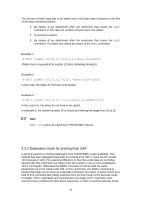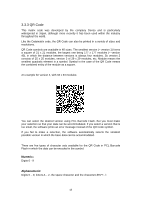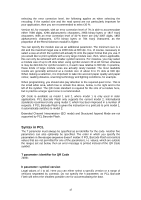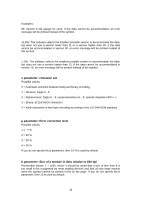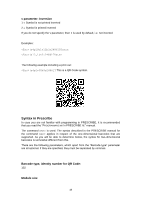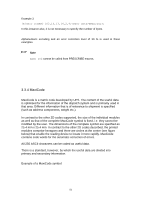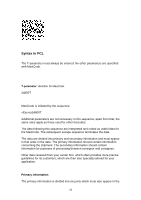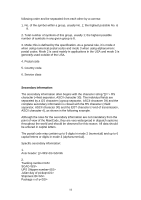Kyocera TASKalfa 6501i PCL Barcode Flash 3.0 User's Manual Rev 3.2.03.2013 - Page 48
s parameter: character set, p parameter: Error correction level, b parameter: Size of a module
 |
View all Kyocera TASKalfa 6501i manuals
Add to My Manuals
Save this manual to your list of manuals |
Page 48 highlights
Examples: 8h: Version 8 will always be used. If the data cannot be accommodated, an error message will be printed instead of the symbol. 11,30h: The software selects the smallest possible version to accommodate the data, but does not use a version lower than 11 or a version higher than 30. If the data cannot be accommodated in version 30, an error message will be printed instead of the symbol. 1,15h: The software selects the smallest possible version to accommodate the data, but does not use a version higher than 15. If the data cannot be accommodated in version 15, an error message will be printed instead of the symbol. s parameter: character set Possible values: 0 = Automatic selection between Kanji and binary encoding 1 = Numeric: Digits 0 - 9 2 = Alphanumeric: Digits 0 - 9, uppercase letters A - Z, special characters $%*+-./: 3 = Binary: all 256 ASCII characters 4 = Kanji characters in two-byte encoding according to the JIS Shift 0208 standard p parameter: Error correction level Possible values: 1= 7% 2 = 15 % 3 = 25 % 4 = 30 % If you do not specify the p parameter, then 15 % is used by default. b parameter: Size of a module in dots relative to 600 dpi Permissible values: 1 - 1000, where it should be noted that a size of less than 6 is too small to be recognised by most reading devices and that at very large module sizes the symbol cannot be printed in full on the page. If you do not specify the b parameter, then 10 is used by default. 48