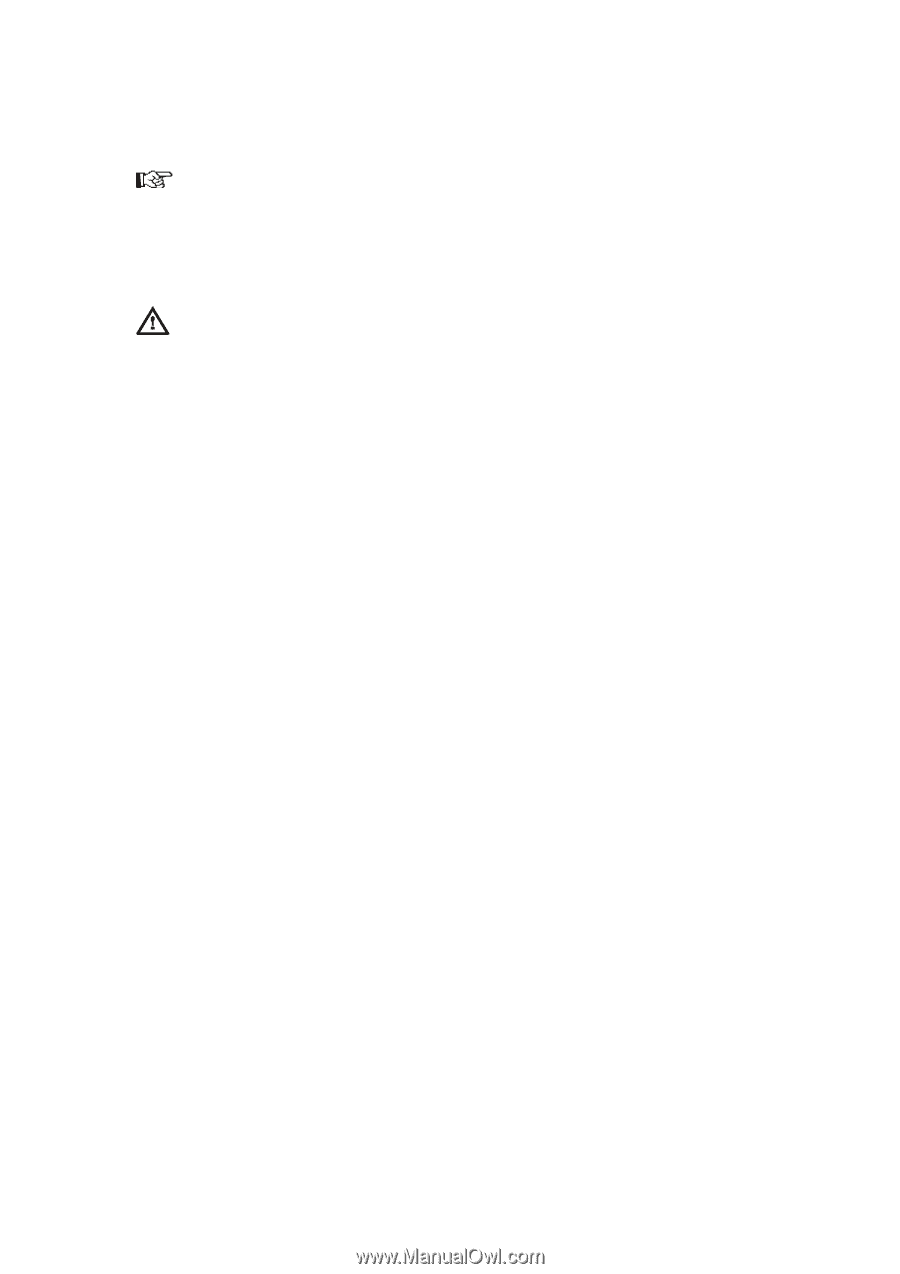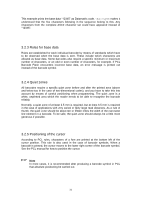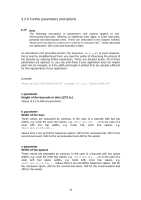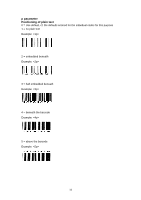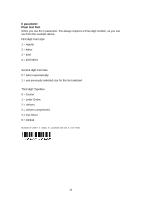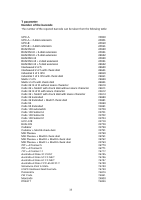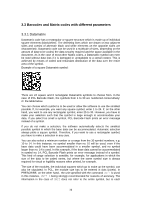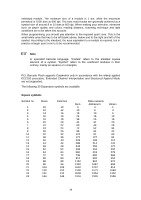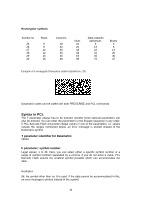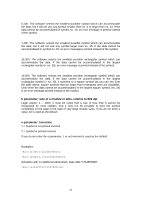Kyocera TASKalfa 6501i PCL Barcode Flash 3.0 User's Manual Rev 3.2.03.2013 - Page 36
Alternative Escape characters
 |
View all Kyocera TASKalfa 6501i manuals
Add to My Manuals
Save this manual to your list of manuals |
Page 36 highlights
Note If you inadvertently enter a number in the T parameter which does not appear in the preceding table, the printer regards the complete sequence as a font call and not as a barcode call, so any unwanted fonts are activated and the printer attempts to print your base data instead of outputting the barcode. Warning If invalid values - i.e. values which differ from the validity ranges mentioned above - are entered for any of the parameters, PCL Barcode Flash prints out an error message instead of the barcode symbol. The same happens when the desired base data cannot be reproduced by means of the selected barcode type. 3.2.7 Alternative Escape characters There are applications, primarily in the mainframe sphere, from which characters below ASCII 32 (= 20hex) cannot be output, or output only with difficulty. In such cases, you have the option of replacing the character (ASCII character 27) with any other character of the list below. Using the PRESCRIBE sequence !R!VBST;F;EXIT; you can activate a mode in PCL Barcode Flash which uses the character ~ (ASCII 126) as an alternative character for . If you have activated this mode, you can use ~ instead of for the Escape sequences, and PCL Barcode Flash will understand ~ as as well. In spite of this, can still be sent as and ~ behave exactly the same in this mode. However, you can also replace the alternative Escape character with another character by means of the following Escape sequence: **36J or **$J or ~**36J or ~**$J This sequence causes the $ character (ASCII 36), for example, to be used from this point on instead of ~ as the alternative Escape character. The following can also be used as alternative Escape characters: 36