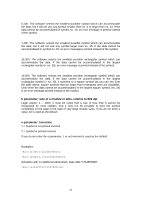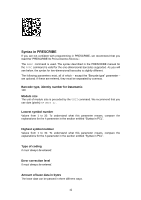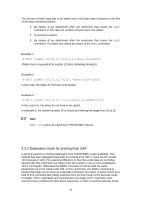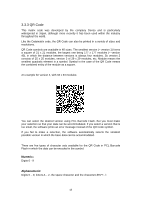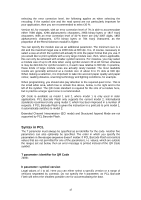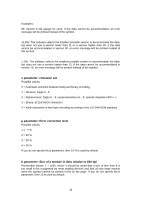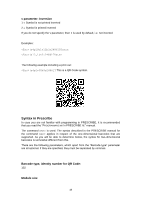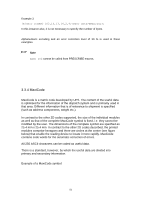Kyocera TASKalfa 6501i PCL Barcode Flash 3.0 User's Manual Rev 3.2.03.2013 - Page 46
Binary, Kanji, Kanji and binary combined
 |
View all Kyocera TASKalfa 6501i manuals
Add to My Manuals
Save this manual to your list of manuals |
Page 46 highlights
Binary: All 256 ASCII characters are accepted. Kanji: Practically all Kanji characters can be displayed. They must be available as two-byte characters in JIS X 0208 shift mode. If their encoding does not comply with the rules of the JIS Shift 0208 standard, instead of the symbol PCL Barcode Flash generates an error message: "Unknown Kanji". Kanji and binary combined: Kanji characters and non-Kanji characters are automatically combined, in which the latter are binary encoded. For example, if only digits occur in your data, then you should select "Numeric" and not "Alphanumeric" or "Binary", as the data can be compressed more in "Numeric" mode and in some circumstances can thus be accommodated in a smaller symbol version. If you select "Numeric" and characters occur other that the 10 digits and similarly if you select "Alphanumeric" and lowercase letters or special characters occur, for example, then PCL Barcode Flash rejects the data and an error message is printed instead of the QR Code symbol. When selecting the encoding that best suits the application, you should know beforehand which characters may occur in your data and what the maximum symbol size is that is allowed. If symbol size is not particularly important for your application, then you are on the right track if you select "Binary". But be aware that the amount of time needed to read larger symbols can increase dramatically depending on the reading device. You can also select a minimum version or a range of versions, e.g. 10 to 14. No versions lower than 10 will then be used, not even if the base data had also been accommodated in a lower version, and none greater than No. 14. If, as in this example, the base data is not accommodated in version 14, PCL Barcode Flash prints out an error message instead of a QR Code symbol. This kind of range selection is useful, for example, for applications in which the size of the data being encoded varies, but for the purposes of printing always having the same symbol size is desirable for visual or legibility reasons. What is more, you can specify the error correction level. QR Code uses the ReedSolomon procedure for error correction. You can choose between a proportion of the Reed-Solomon module for error correction of 7 %, 15 %, 25 % or 30 % (approximate values in each case). You should make this selection carefully based on the following criteria: When accommodating data, the version that is used and therefore the symbol size increases as the error correction level rises, consequently your space requirement and reading speed can decrease. There again, a higher error correction level may be recommended for poorer paper qualities or lighting conditions. The same applies if your application depends greatly on a high first read rate. When 46