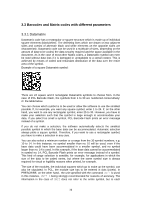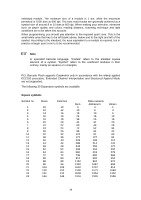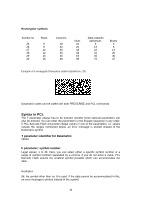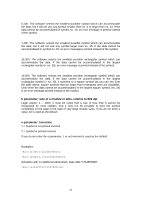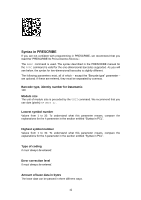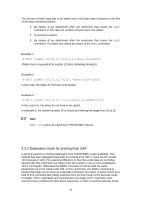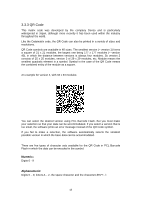Kyocera TASKalfa 6501i PCL Barcode Flash 3.0 User's Manual Rev 3.2.03.2013 - Page 41
b parameter: size of a module in dots, relative to 600 dpi, v parameter: inversion
 |
View all Kyocera TASKalfa 6501i manuals
Add to My Manuals
Save this manual to your list of manuals |
Page 41 highlights
5,10h: The software selects the smallest possible symbol which can accommodate the data, but it will not use any symbol smaller than no. 5 or larger than no. 10. If the data cannot be accommodated in symbol no. 10, an error message is printed instead of the symbol. 1,15h: The software selects the smallest possible symbol which can accommodate the data, but it will not use any symbol larger than no. 15. If the data cannot be accommodated in symbol no. 15, an error message is printed instead of the symbol. 25,30h: The software selects the smallest possible rectangular symbol which can accommodate the data. If the data cannot be accommodated in the largest rectangular symbol (= no. 30), an error message is printed instead of the symbol. 10,30h: The software selects the smallest possible rectangular symbol which can accommodate the data. If the data cannot be accommodated in the largest rectangular symbol (= no. 30), it switches to a square symbol (as you can see from the table above, square symbols that are larger than rectangular ones are available). Only when the data cannot be accommodated in the largest square symbol (no. 24) is an error message printed instead of the symbol. b parameter: size of a module in dots, relative to 600 dpi Legal values: 1 - 1000: it must be noted that a size of less than 6 cannot be recognised by most readers, and it may not be possible to print the symbol completely on the page in the case of very large module sizes. If you do not enter a value, 10 is used as the default. v parameter: inversion 1 = Symbol is not printed inverted 2 = Symbol is printed inverted If you do not enter the v parameter, 1 or not inverted is used as the default. Examples: (s10h1v12b24820TData (s20b12,15h1v24820TData Activation with no additional parameters, base data "1234567890": (s24820T1234567890 41