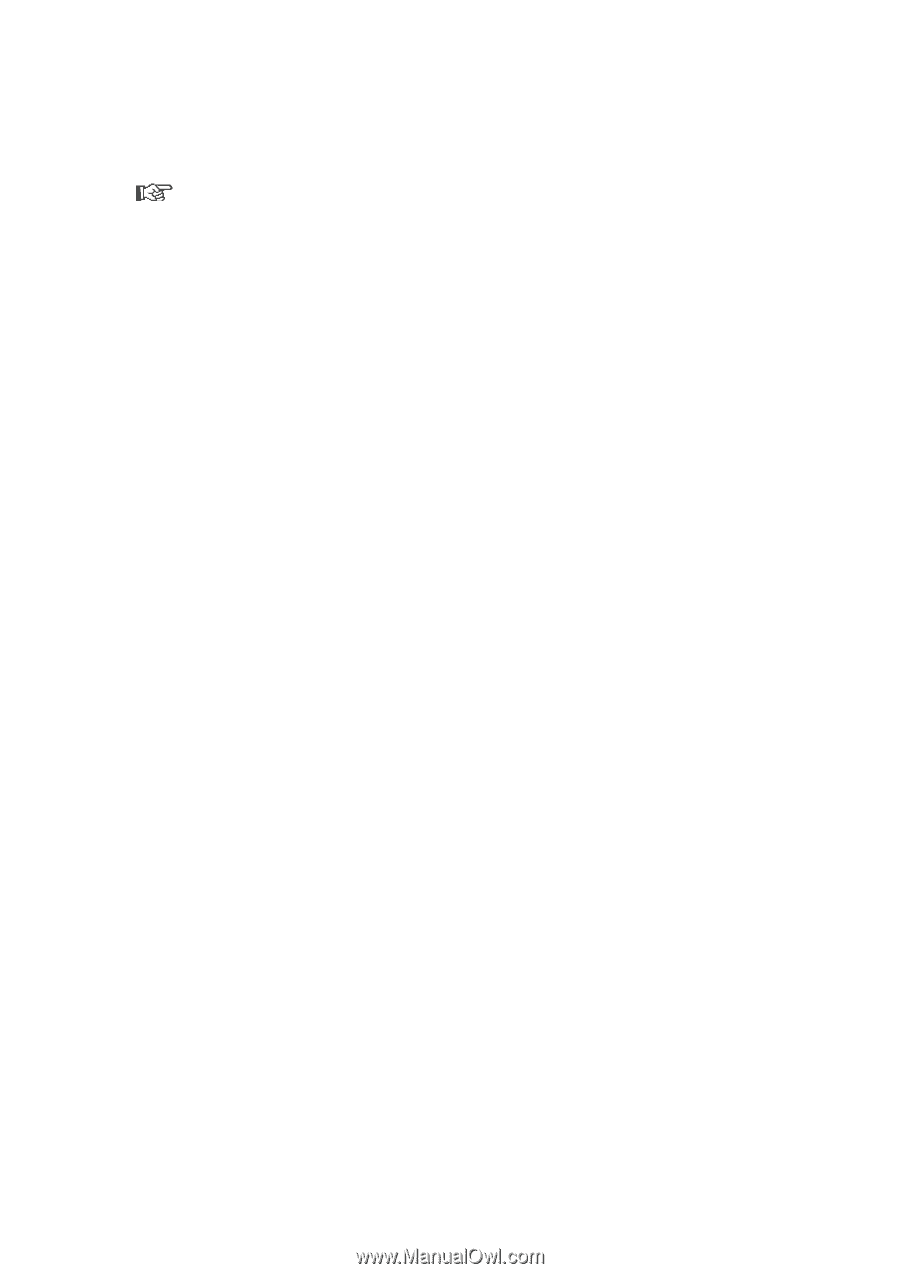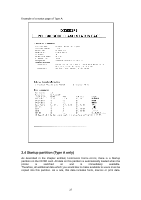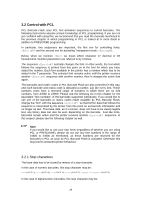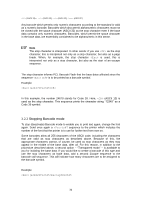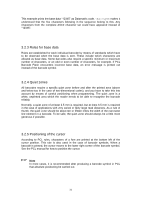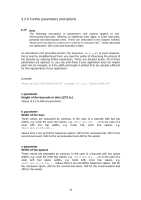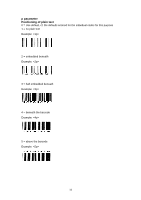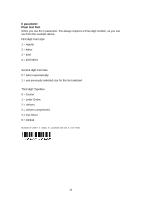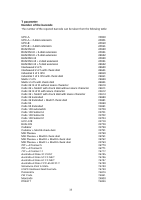Kyocera TASKalfa 6501i PCL Barcode Flash 3.0 User's Manual Rev 3.2.03.2013 - Page 32
Further parameters and options
 |
View all Kyocera TASKalfa 6501i manuals
Add to My Manuals
Save this manual to your list of manuals |
Page 32 highlights
3.2.6 Further parameters and options Note The following description of parameters and options applies to onedimensional barcodes. Different or additional rules apply to some barcodes, primarily two-dimensional ones. These are described in the chapter entitled, "BARCODES AND MATRIX CODES WITH DIFFERENT PARAMETERS". These barcodes are Datamatrix, QR Code and Australia 4-state. As described in the preceding section, the sequence (s#T is used. However, this is only the simplified basic form: you have the option of influencing the printout of the barcode by entering further parameters. These are detailed below. All of these parameters are optional, i.e. you can omit these if your application does not require plain text, for example, or if the width and length in default form are already sufficient for the requirements of your application. Example: (s1p301h20v4b4s24670T instead of just (s24670T v parameter Height of the barcode in dots (1/72 in.) Values of 0.2 to 999 are permitted. b parameter Width of the bars These values are separated by commas. In the case of a barcode with two bar widths, e.g. Code 39, enter two values, e.g. (s6,12b...; or in the case of a code with four bar widths, e.g. Code 128, enter four values, e.g. (s6,12,18,24b... Values from 2 are permitted. Maximum values: 100 for the narrowest bar, 200 for the second-narrowest, 300 for the second-widest and 400 for the widest. s parameter Width of the spaces These values are separated by commas. In the case of a barcode with two space widths, e.g. Code 39, enter two values, e.g. (s6,12s...; or in the case of a code with four space widths, e.g. Code 128, enter four values, e.g. (s6,12,18,24s... Values from 2 are permitted. Maximum values: 100 for the narrowest space, 200 for the second-narrowest, 300 for the second-widest and 400 for the widest. 32