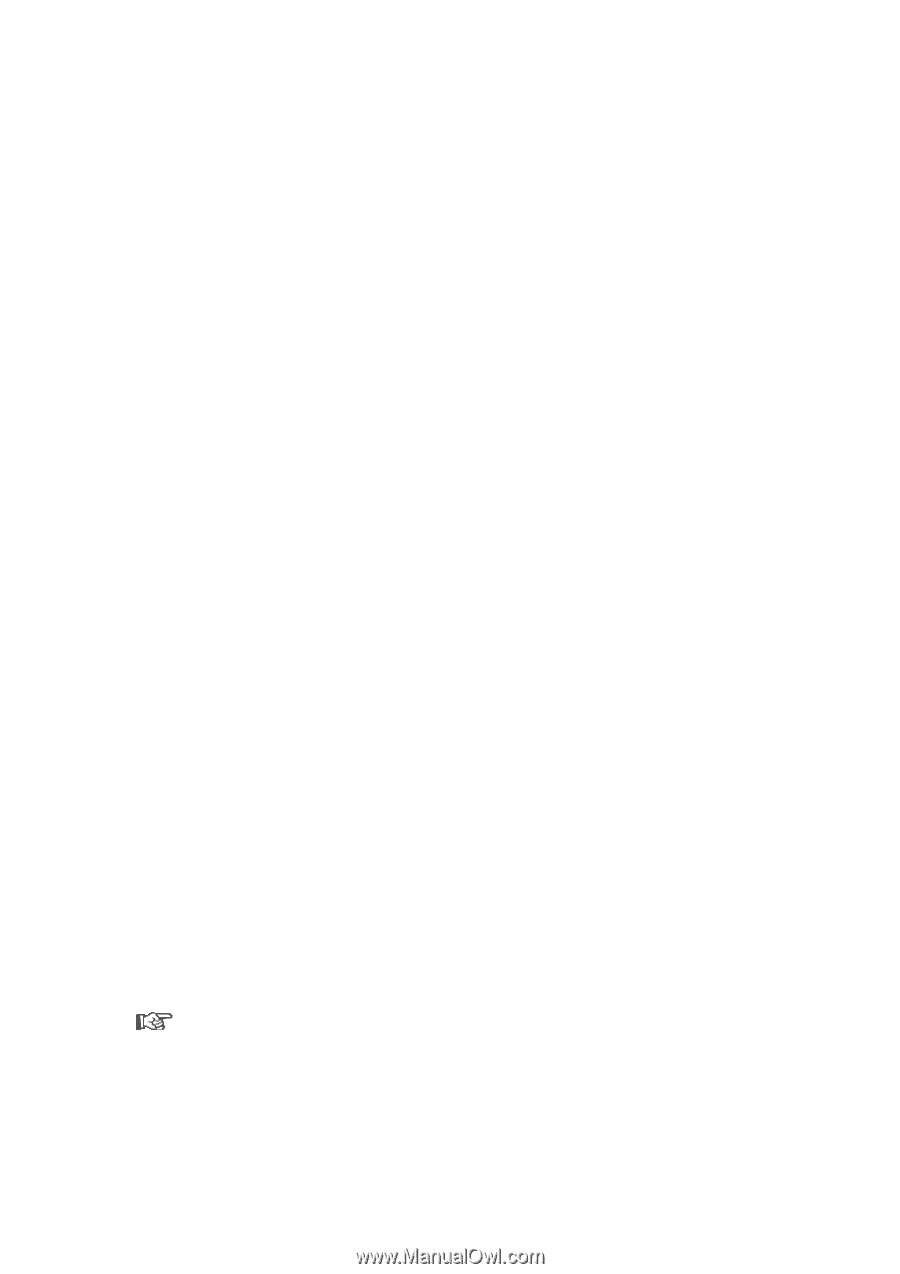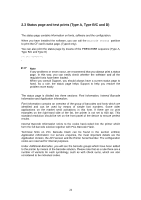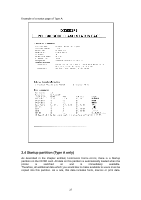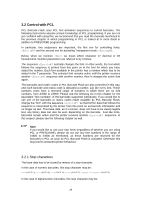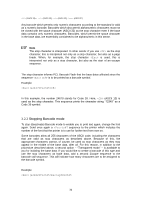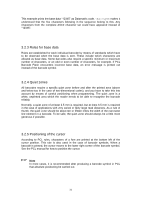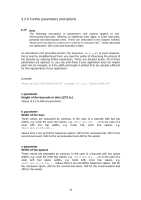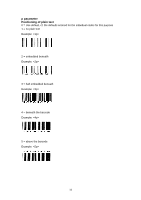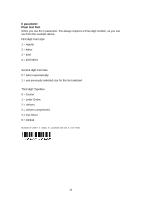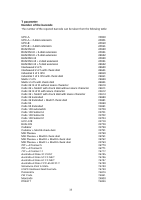Kyocera TASKalfa 6501i PCL Barcode Flash 3.0 User's Manual Rev 3.2.03.2013 - Page 31
Rules for base data, 2.4 Quiet zones, 2.5 Positioning of the cursor
 |
View all Kyocera TASKalfa 6501i manuals
Add to My Manuals
Save this manual to your list of manuals |
Page 31 highlights
This example prints the base data "12345" as Datamatrix code. &p5X makes it understood that the five characters following in the sequence belong to this. Any characters from the complete ASCII character set could have appeared instead of "12345". 3.2.3 Rules for base data Rules are established for each individual barcode by means of standards which have to be observed when the base data is sent. These include which characters are allowed as base data. Some barcodes also require a specific minimum or maximum number of characters, or an odd or even number of characters, for example. If PCL Barcode Flash encounters incorrect base data, an error message is printed out instead of the barcode symbol. 3.2.4 Quiet zones All barcodes require a specific quiet zone before and after the printed area (above and below too in the case of two-dimensional codes), and you have to take this into account by means of careful positioning when programming. The quiet zone is a white, unprinted area which the reader needs to be able to recognise the barcode reliably. Normally, a quiet zone of at least 2.5 mm is required, but at least 6.5 mm is required in the case of applications with very varied or fairly large read distances. As a rule of thumb, the quiet zone should be about ten or fifteen times the width of the narrowest line element in a barcode. To be safe, the quiet zone should always be a little more generous if possible. 3.2.5 Positioning of the cursor According to PCL rules, characters of a font are printed at the bottom left of the cursor position. This rule is also used in the case of barcode symbols. When a barcode is printed, the cursor moves to the lower right corner of the barcode symbol. See the PCL manual for how to position the cursor. Note In most cases, it is recommended after producing a barcode symbol in PCL that absolute positioning be carried out. 31