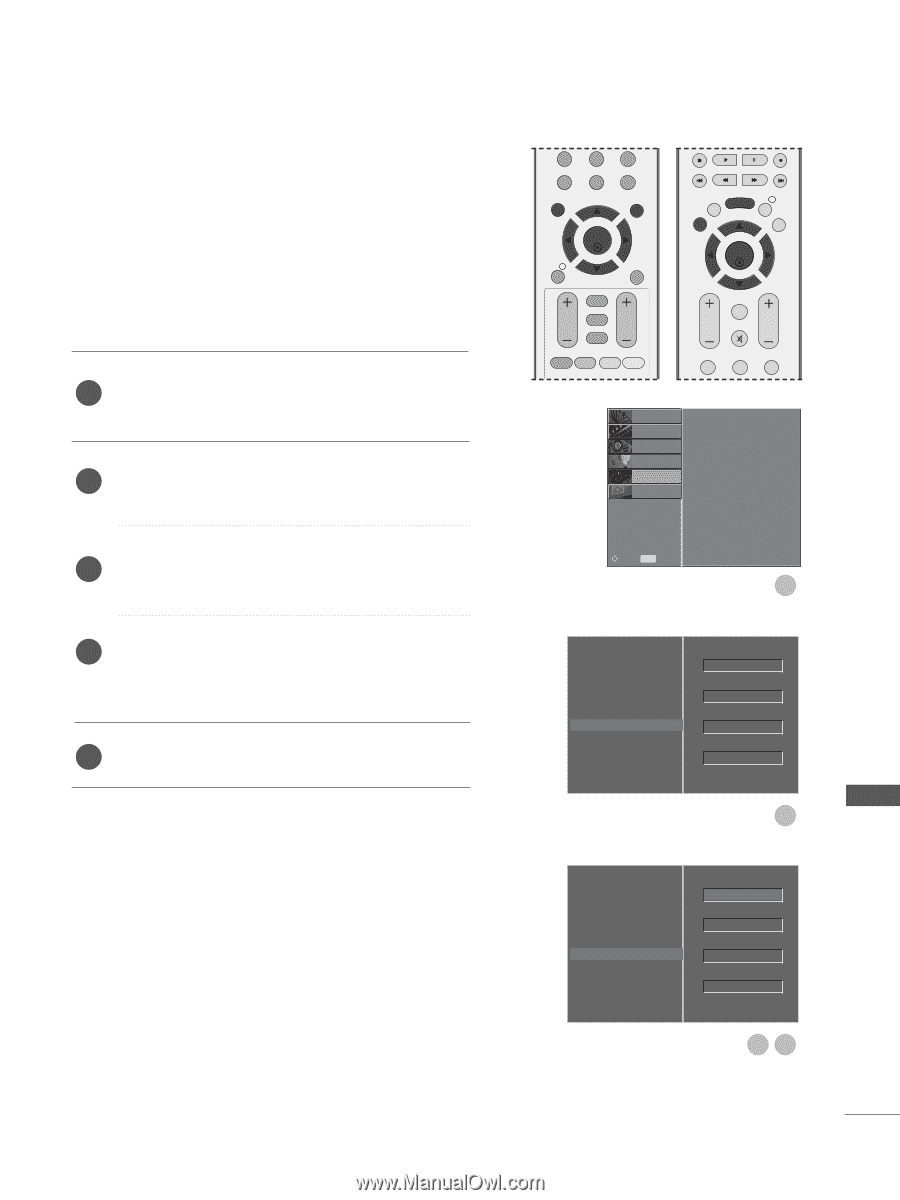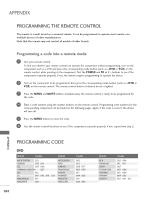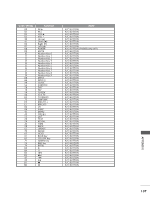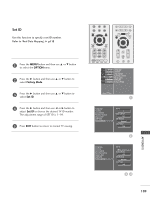LG 26LH1DC4 Owners Manual - Page 111
Set Id, Oappendix
 |
View all LG 26LH1DC4 manuals
Add to My Manuals
Save this manual to your list of manuals |
Page 111 highlights
Set ID Use this function to specify a set ID number. Refer to 'Real Data Mapping'. G p.113 1 Press the MENU button and then use D or E button to select the OPTION menu. 2 Press the G button and then use D or E button to select Factory Mode. 3 Press the G button and then use D or E button to select Set ID. 4 Press the G button and then use F or G button to adjust Set ID to choose the desired TV ID number. The adjustment range of SET ID is 1~99. 5 Press EXIT button to return to normal TV viewing. 7 LIST MENU 8 9 0 Q.VIEW EXIT OK INFO i GUIDE BACK VOL * PR FAV RATIO SLEEP SUBTITLE UPDATE BACK MENU INFO i EXIT GUIDE OK FAV VOL PR MUTE 1 2 3 SETUPO Language PICTUREO Country AUDIOO Lock System Parental Control TIMEO Input Label OPTIONO SIMPLINK SCREENO Factory Mode Move MENU Prev. 1 Language Country Lock System Parental Control Input Label SIMPLINK Factory Mode Set ID 1 Factory Reset OK ISM Method G Normal Low Power Off 2 Language Country Lock System Parental Control Input Label SIMPLINK Factory Mode Set ID FG 1 Factory Reset OK ISM Method Normal Low Power Off 34 APPENDIX 109