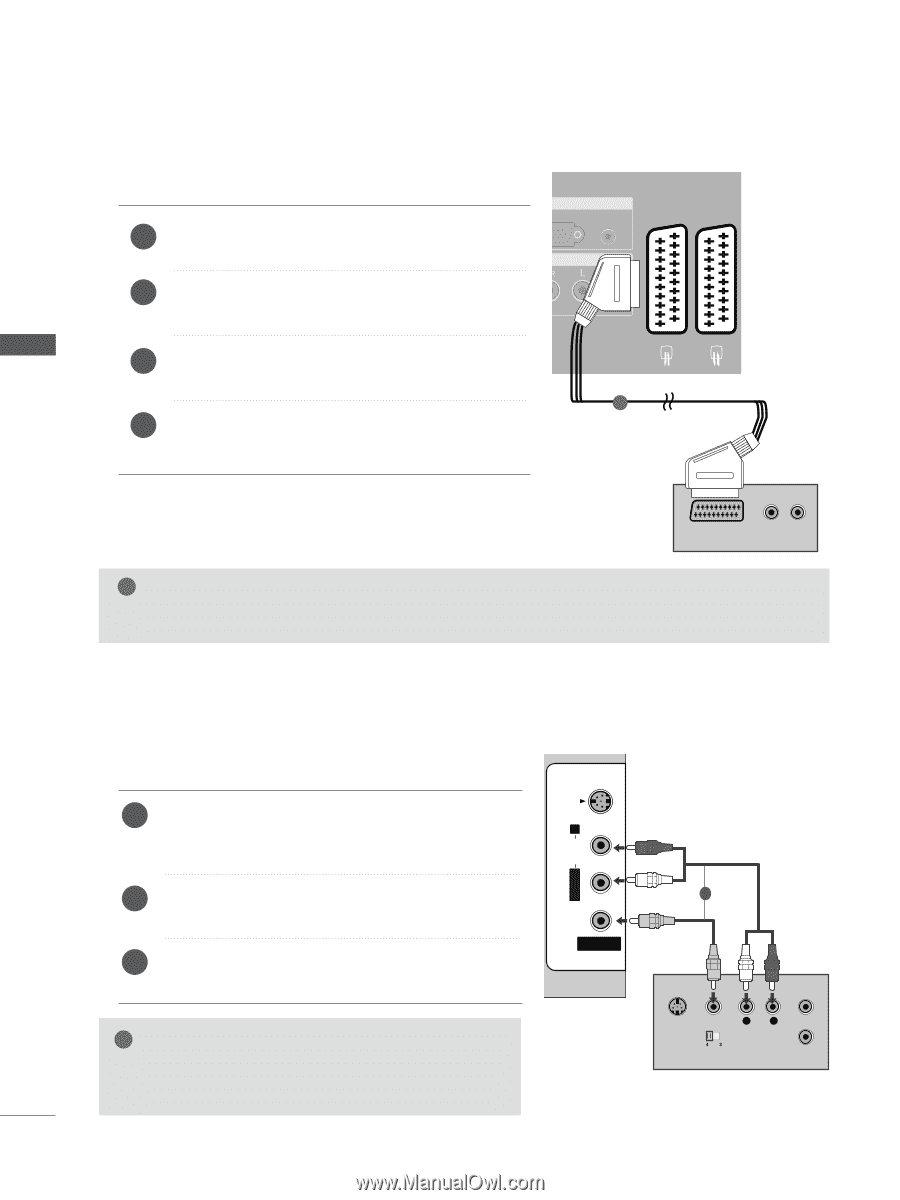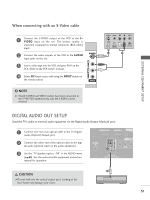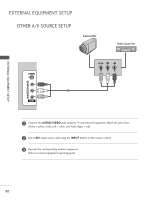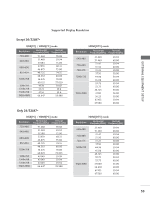LG 26LH1DC4 Owners Manual - Page 32
When connecting with a Euro Scart, When connecting with a RCA cable
 |
View all LG 26LH1DC4 manuals
Add to My Manuals
Save this manual to your list of manuals |
Page 32 highlights
EXTERNAL EQUIPMENT SETUP When connecting with a Euro Scart VI IN 1 HDMI IN 2 PCMCIA EJECT CARD SLOT HDMI/DVI IN 1 HDMI IN 2 RGB IN B(PC) AUDIO IN 1 Connect the Euro scart socket of the VCR to the A V 1 Euro scart AsVoc1ket AoVn2the set. (RGB/DVI) MPONENT IN AV 1 AV 2 2 Insert a video tape intoANtThIENNeNAVCR and press PLAY on the VCR. (Refer to the VCR owner's manual.) VIDEO AUDIO RS-232C IN VIDEO 3 AUDIO Select AV1 input source with using thRSe-23I2NC INPUT button on the remote control. 4 If connected to AV2 Euro scart socket, select AV2 input source. 1 S-VIDEO VIDEO L/MONO AUDIO R EXTERNAL EQUIPMENT SETUP AUDIO/ VIDEO (R) AUDIO (L) ! NOTE AV IN 3 G If you want to use the EURO scart cable, you have to use the signal shielded Euro scart cable. When connecting with a RCA cable 1 Connect the AUDIO/VIDEO jacks between TV and VCR. Match the jack colours (Video = yellow, Audio Left = white, and Audio Right = red) 2 Insert a video tape into the VCR and press PLAY on the VCR. (Refer to the VCR owner's manual.) 3 Select AV3 input source using the INPUT button on the remote control. ! NOTE G If you have a mono VCR, connect the audio cable from the VCR to the AUDIO L/MONO jack of the set. 30 VIDEO L/MONO AUDIO R S-VIDEO 1 AV IN 3 S-VIDEO VIDEO L R ANT IN OUTPUT SWITCH ANT OUT