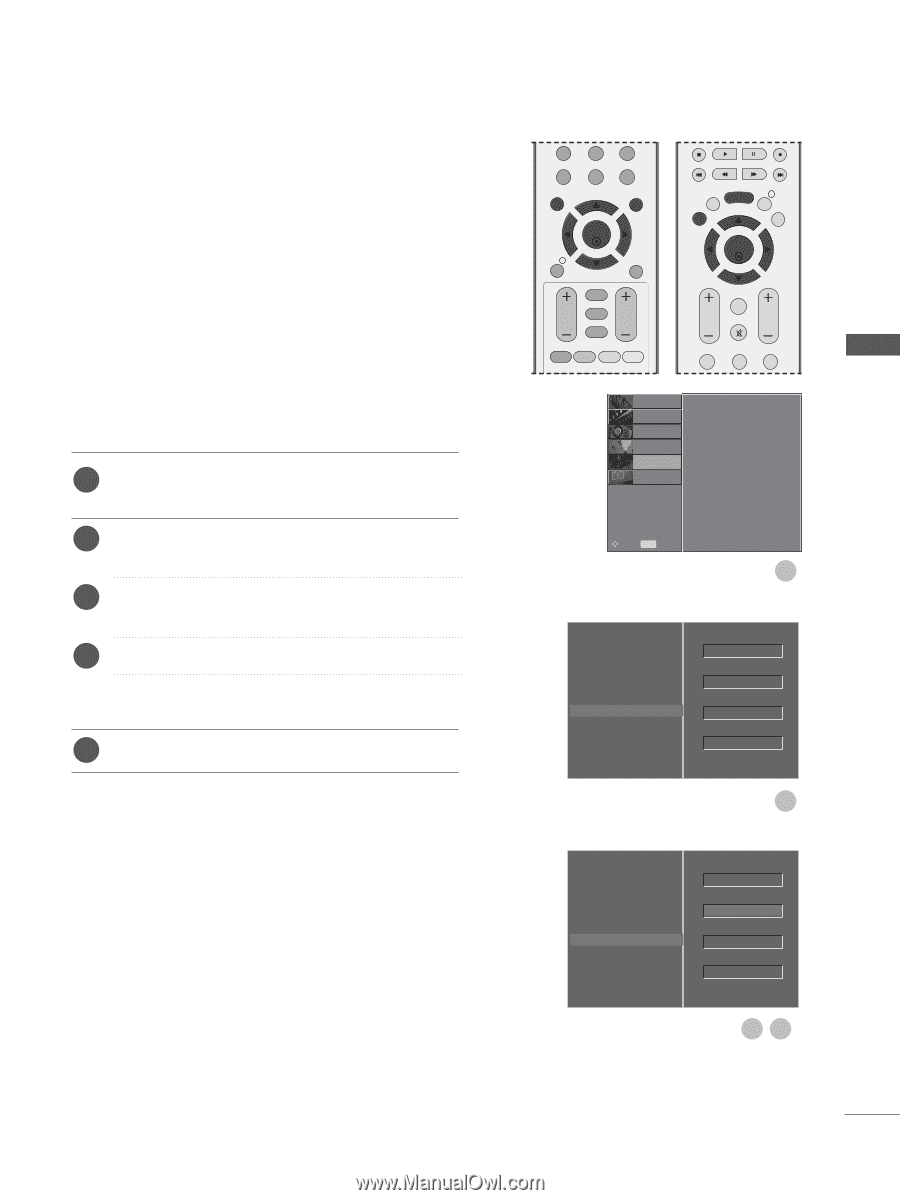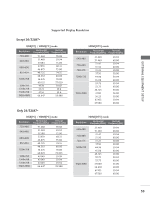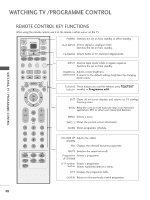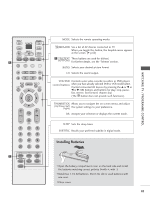LG 26LH1DC4 Owners Manual - Page 41
Initializing(Reset to original factory settings), button to select
 |
View all LG 26LH1DC4 manuals
Add to My Manuals
Save this manual to your list of manuals |
Page 41 highlights
EXTERNAL EQUIPMENT SETUP Initializing (Reset to original factory settings) This function operates in current mode. To initialize the adjusted value It's not available to use ISM Method and Low power in LCD TV models. 1 Press the MENU button and then D or E button to select the OPTION menu. 2 Press the G button and then D or E button to select Factory Mode. 3 Press the G button and then D or E button to select Factory Reset. 4 Press the G button. The message "If you enter a password, all user setting will be reset" will appear. 5 Use NUMBER buttons to input a 4-digit password. 7 LIST MENU 8 9 0 Q.VIEW EXIT OK INFO i GUIDE BACK MENU INFO i EXIT GUIDE OK BACK VOL * PR FAV RATIO SLEEP SUBTITLE UPDATE FAV VOL PR MUTE 1 2 3 SETUPO Language PICTUREO Country AUDIOO Lock System Parental Control TIMEO Input Label OPTIONO SIMPLINK SCREENO Factory Mode Move MENU Prev. 1 Language Country Lock System Parental Control Input Label SIMPLINK Factory Mode Set ID 1 Factory Reset OK ISM Method G Normal Low Power Off 2 Language Country Lock System Parental Control Input Label SIMPLINK Factory Mode Set ID 1 Factory Reset OK ISM Method Normal Low Power Off 34 39