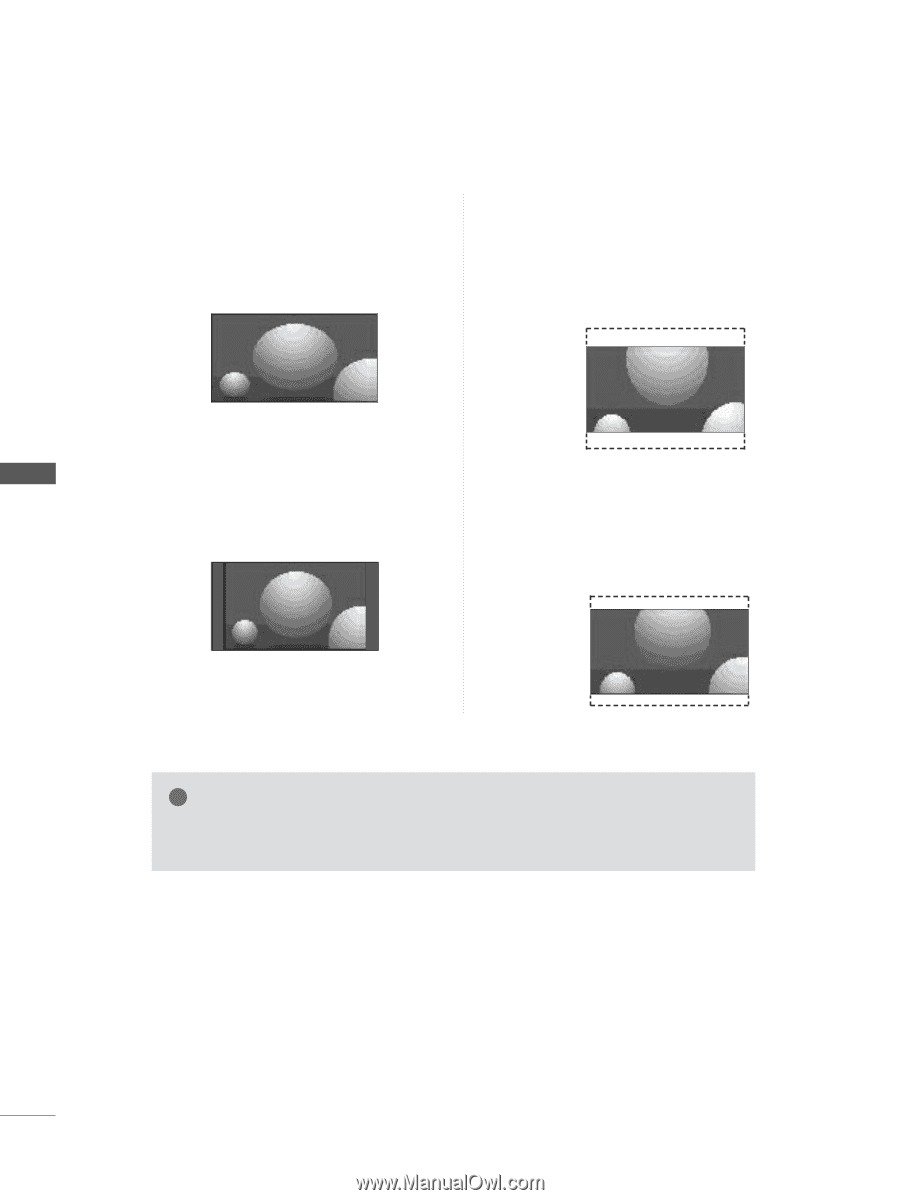LG 26LH1DC4 Owners Manual - Page 70
You can only select, Wide, Zoom 1/2 in Component, HDMI mode., Wide in RGB mode only.
 |
View all LG 26LH1DC4 manuals
Add to My Manuals
Save this manual to your list of manuals |
Page 70 highlights
PICTURE CONTROL • 16:9 Following selection will lead you to adjust the picture horizontally, in a linear proportion, to fill the entire screen (useful for viewing 4:3 formatted DVDs). • Zoom1 Following selection will lead you to view the picture without any alternation, while filling the entire screen. However, the top and bottom portions of the picture will be cropped. 16:9 • 14:9 You can enjoy the picture format of 14:9 or general TV programme through the 14:9 mode. The screen 14:9 is viewed just like that the screen 4:3 is magnified to the left / right. 14:9 DE Zoom1 DE • Zoom2 Choose Zoom2 when you want the picture to be altered, both horizontally extended and vertically cropped. The picture taking a halfway trade off between alteration and screen coverage. Zoom2 DE ! NOTE G You can only select 4 : 3, 1 6 : 9 (Wide), Zoom 1/2 in Component, HDMI mode. G You can only select 4 : 3, 1 6 : 9 (Wide) in RGB mode only. PICTURE CONTROL 68