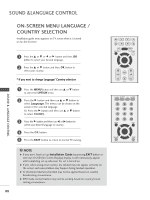LG 26LH1DC4 Owners Manual - Page 85
Balance, Osound & Language Control
 |
View all LG 26LH1DC4 manuals
Add to My Manuals
Save this manual to your list of manuals |
Page 85 highlights
BALANCE You can adjust the sound balance of speaker to the levels you prefer. 1 Press the MENU button and then D or E button to select the AUDIO menu. 2 Press the G button and then D or E button to select Balance. 3 Press the G button and then F or G button to make desired adjustment. 4 Press the EXIT button to return to normal TV viewing. 7 LIST MENU 8 9 0 Q.VIEW EXIT OK INFO i GUIDE BACK VOL * PR FAV RATIO SLEEP SUBTITLE UPDATE BACK MENU INFO i EXIT GUIDE OK FAV VOL PR MUTE 1 2 3 SETUPO Sound Mode PICTUREO Auto Volume AUDIOO Balance 0 TV Speaker TIMEO Digital Audio Out OPTIONO SCREENO Move MENU Prev. 1 Sound Mode Auto Volume Balance 0G L R TV Speaker Digital Audio Out 23 SOUND & LANGUAGE CONTROL 83
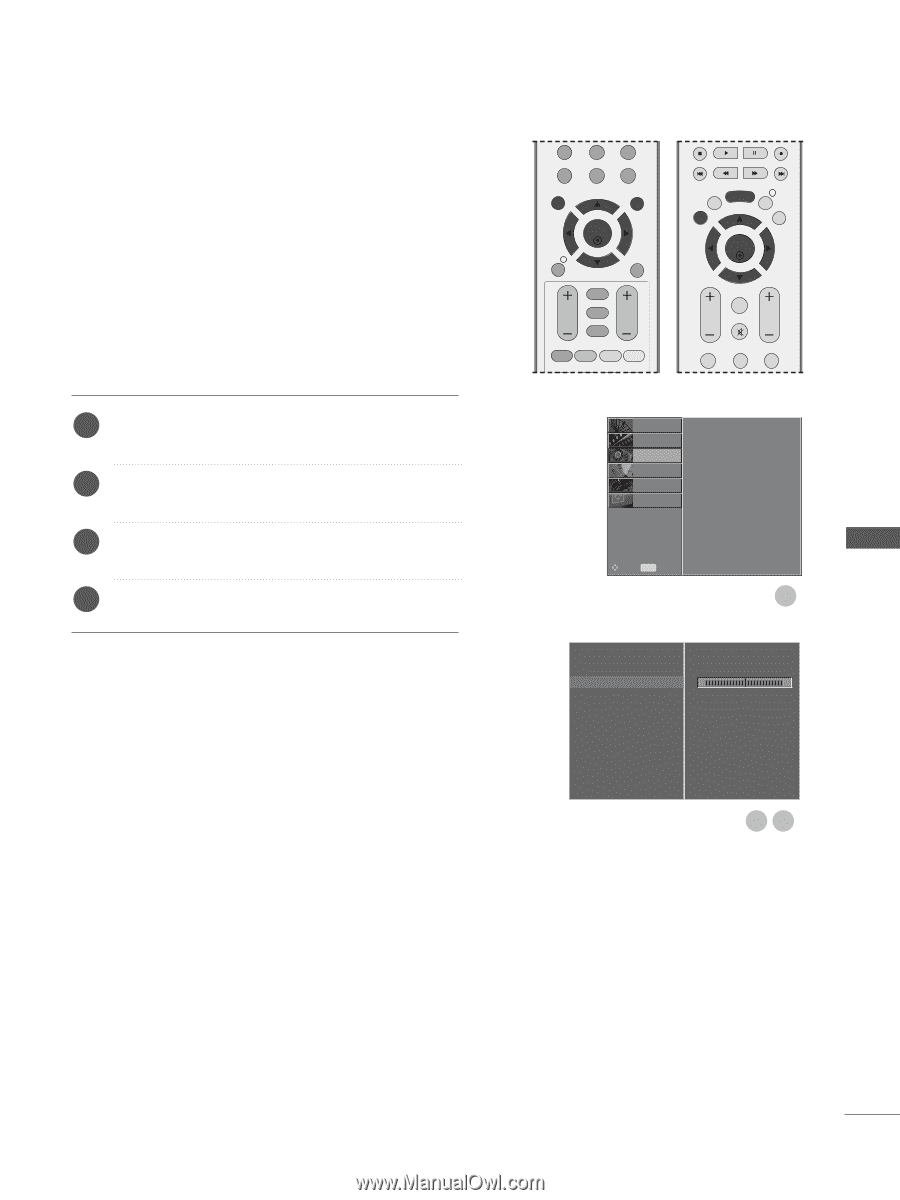
83
1
Press the
MENU
button and then
D
or
E
button to
select the
AUDIO
menu.
Press the
G
button and then
D
or
E
button to select
Balance
.
Press the
G
button and then
F
or
G
button to make
desired adjustment.
Press the
EXIT
button to return to normal TV viewing.
You can adjust the sound balance of speaker to the levels you
prefer.
BALANCE
Sound Mode
Auto Volume
Balance
0
G
TV Speaker
Digital Audio Out
L
R
1
2
3
4
Sound Mode
Auto Volume
Balance
0
TV Speaker
Digital Audio Out
SETUP
O
PICTURE
O
TIME
O
OPTION
O
SCREEN
O
Prev.
MENU
Move
AUDIO
O
SOUND & LANGUAGE CONTROL
3
2
OK
MENU
EXIT
GUIDE
RATIO
7
8
9
0
Q.VIEW
LIST
VOL
PR
SLEEP
SUBTITLE
UPDATE
BACK
FAV
INFO
i
*
OK
EXIT
VOL
PR
GUIDE
BACK
MENU
1
2
3
MUTE
INFO
i
FAV