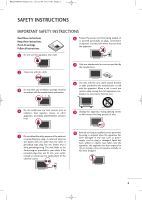LG 47LH30FR-MA Owner's Manual - Page 10
Feature Of This Tv, Preparation - lcd
 |
View all LG 47LH30FR-MA manuals
Add to My Manuals
Save this manual to your list of manuals |
Page 10 highlights
MFL58486305-Edit1-en 10/21/09 11:07 AM Page 8 FEATURE OF THIS TV I This feature is not available for all models. is a trademark of SRS Labs, Inc. TruSurround XT technology is incorporated under license from SRS Labs, Inc. "DivX Certified to play DivX video, including premium content" ABOUT DIVX VIDEO: DivX® is a digital video format created by DivX,Inc. This is an official DivX Certified device that plays DivX video. Visit www.divx.com for more information and software tools to convert your files into DivX video. ABOUT DIVX VIDEO-ON-DEMAND: This DivX Certified® device must be registered in order to play DivX Video-onDemand (VOD) content. To generate the registration code, locate the DivX VOD section in the device setup menu. Go to vod.divx.com with this code to complete the registration process and learn more about DivX VOD. Manufactured under license from Dolby Laboratories. "Dolby "and the double-D symbol are trademarks of Dolby Laboratories. Listen to TV with wireless headset, or enjoy viewing your mobile phone photos on your TV. Automatically enhances and amplifies the sound of human voice frequency range to help keep dialogue audible when background noise swells. Advance 120Hz panel provides clearer, smoother images, even during fast action scenes creating a more stable structure for a crisper picture. TruMotion 240Hz displays 240 scenes per second by combining advanced 120Hz technology with scanning backlight. This technology is verified from Intertek &TüV Rheinland. IMPORTANT INFORMATION TO PREVENT "IMAGE BURN / BURN-IN" ON YOUR TV SCREEN I When a fixed image (e.g. logos, screen menus, video game, and computer display) is displayed on the TV for an extended period, it can become permanently imprinted on the screen. This phenomenon is known as "image burn" or "burn-in." Image burn is not covered under the manufacturer's warranty. I In order to prevent image burn, avoid displaying a fixed image on your TV screen for a prolonged period (2 or more hours for LCD, 1 or more hours for Plasma). I Image burn can also occur on the letterboxed areas of your TV if you use the 4:3 aspect ratio setting for an extended period. PREPARATION ACCESSORIES Ensure that the following accessories are included with your TV. If an accessory is missing, please contact the dealer where you purchased the TV. The accessories included may differ from the images below. Owner's Manual 1 4 AV MROADTEIO 2 POWER ENERGYINSAPVUINGT 753 LIST 8 6 09 VOL MUTE Q.VIEW ENTER CH P A G E or MENU Q.MENU RETURN FAMVARK POWER 4 1ENERGY SAVING 2 MODAVE ON/OFF TV INPUT 753 LIST 8 6 09 VOL FMAVARK/ Q.VIEW MENU ENTER MUTE RATIO Q.MENU CH P A G E or RETURN RATIO Q. MESNLEUEP MENU POWER ENERGYINSAPVINUGT RETURN ENTER VOL FAVMARK AV MODE 1 4 MUTE 2 CH P A G E 7 5 3 LIST 8 6 0 9 Q.VIEW POWER 1 ENERGY SAVING ON/OFF AV MODE TV 4 2 INPUT 7 5 3 LIST 8 6 0 9 MENU ENTER VOL MARK FAV Q.VIEW MUTE Q. MENU CH P A G E RETURN Remote Control LIST VOL MENU MUTE MAR FAV C ENTER Q. MENU Power Cord 1.5V 1.5V Batteries (Some models) RF Adapter (Some models) You must connect it to the antenna wire after fixing in Antenna Input. This adapter is For supplied in A r g e n t i n a. 8