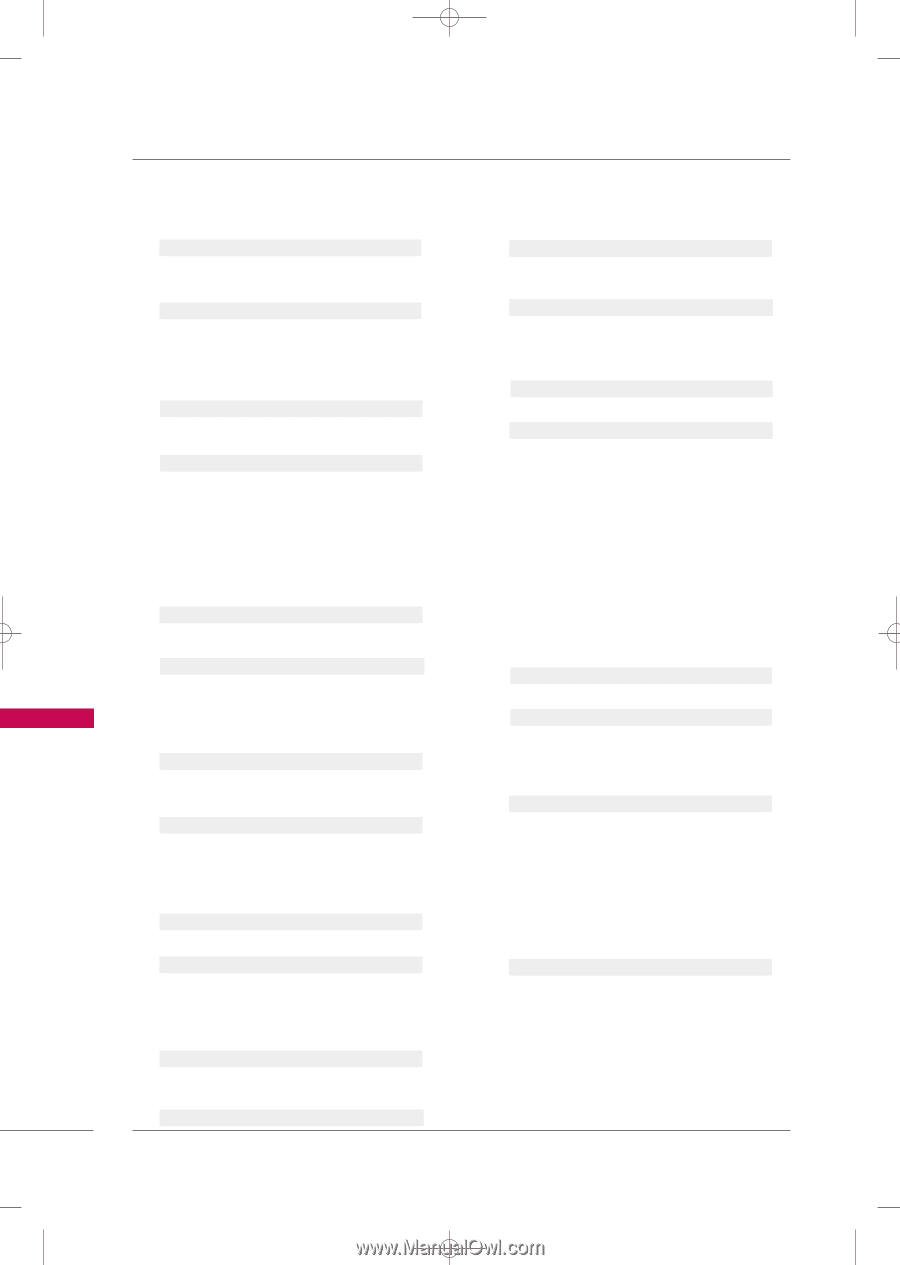LG 47LH30FR-MA Owner's Manual - Page 126
Energy Saving Command: j q
 |
View all LG 47LH30FR-MA manuals
Add to My Manuals
Save this manual to your list of manuals |
Page 126 highlights
MFL58486305-Edit4-en 10/15/09 3:55 PM Page 124 APPENDIX 124 APPENDIX 10. Sharpness (Command: k k) To adjust the screen sharpness. You can also adjust sharpness in the Picture menu. Transmission [k][k][ ][Set ID][ ][Data][Cr] Data Min: 00 ~ Max: 64 Refer to 'Real data mapping'. Acknowledgement [k][ ][Set ID][ ][OK/NG][Data][x] 11. OSD Select (Command: k l) To select OSD (On Screen Display) on/off when controlling remotely. Transmission [k][l][ ][Set ID][ ][Data][Cr] Data 00: OSD off Data 01: OSD on Acknowledgement [l][ ][Set ID][ ][OK][Data][x] 12. Remote Control Lock Mode (Command: k m) To lock the remote control and the front panel controls on the set. (If you're not using the remote control and front panel controls on the TV, use this mode. When main power is on/off, remote control lock is released.) Transmission [k][m][ ][Set ID][ ][Data][Cr] Data 00: Lock off Data 01: Lock on Acknowledgement [m][ ][Set ID][ ][OK/NG][Data][x] 13. Balance (Command: k t) To adjust balance. You can also adjust balance in the Audio menu. Transmission [k][t][ ][Set ID][ ][Data][Cr] Data Min: 00 ~ Max: 64 Refer to 'Real data mapping'. Acknowledgement [t][ ][Set ID][ ][OK/NG][Data][x] 14. Color Temperature (Command: k u) To adjust color temperature. You can also adjust Color Temperature in the Picture menu. Transmission [k][u][ ][Set ID][ ][Data][Cr] Data 00: Medium 01: Cool 02: Warm Acknowledgement [u][ ][Set ID][ ][OK/NG][Data][x] 15. Treble (Command: k r) To adjust treble. You can also adjust treble in the Audio menu. Transmission [k][r][ ][Set ID][ ][Data][Cr] Data Min: 00 ~ Max: 64 Refer to 'Real data mapping'. Acknowledgement [r][ ][Set ID][ ][OK/NG][Data][x] 16. Bass (Command: k s) To adjust bass. You can also adjust bass in the Audio menu. Transmission [k][s][ ][Set ID][ ][Data][Cr] Data Min: 00 ~ Max: 64 Refer to 'Real data mapping'. Acknowledgement [s][ ][Set ID][ ][OK/NG][Data][x] 17. Abnormal State (Command: k z) To recognize an abnormal state. Transmission [k][z][ ][Set ID][ ][FF][Cr] Data FF: Read Acknowledgement [z][ ][Set ID][ ][OK/NG][Data][x] Data 00: Normal (Power on and signal exist) Data 01: No signal (Power on) Data 02: Turn the TV off by remote control Data 03: Turn the TV off by sleep time function Data 04: Turn the TV off by RS-232C function Data 08: Turn the TV off by Off time function Data 09: Turn the TV off by Auto off function * This function is "read only". 18 . Auto Configure (Command: j u) To adjust picture position and minimize image shaking automatically. It works only in RGB-PC mode. Transmission [j][u][ ][Set ID][ ][Data][Cr] Data 01: To set Acknowledgement [u][ ][Set ID][ ][OK/NG][Data][x] 19. Energy Saving (Command: j q) To reduce the power consumption of the TV. Transmission [j][q][ ][Set ID][ ][Data][ ][Cr] Data 00: Energy Saving: off Data 01: Energy Saving: Minimum Data 02: Energy Saving: Medium Data 03: Energy Saving: Maximum Data 04: Auto (For 42/47/55LH50YR, 32/42/47LH70YR, 42/47LH90QR, 32/42/47/55SL80YR, 42/47SL90QR) Data 05: Screen off Acknowledgement [q][ ][Set ID][ ][OK/NG][Data][x]