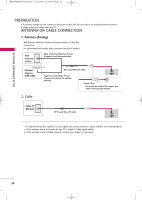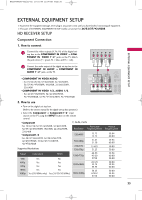LG 47LH30FR-MA Owner's Manual - Page 37
External Equipment Setup
 |
View all LG 47LH30FR-MA manuals
Add to My Manuals
Save this manual to your list of manuals |
Page 37 highlights
MFL58486305-Edit1-en 10/21/09 11:08 AM Page 35 EXTERNAL EQUIPMENT SETUP EXTERNAL EQUIPMENT SETUP I To prevent the equipment damage, never plug in any power cords until you have finished connecting all equipment. I This part of EXTERNAL EQUIPMENT SETUP mainly use picture for 26/32/37/42LH20R. HD RECEIVER SETUP Component Connection 1. How to connect 1 Connect the video outputs (Y, PB, PR) of the digital settop box to the COMPONENT IN VIDEO* or COM- PONENT IN VIDEO 1*/2* jacks on the TV. Match the jack colors (Y = green, PB = blue, and PR = red). Y PB PR L R 2 Connect the audio output of the digital set-top box to the COMPONENT IN AUDIO* or COMPONENT IN AUDIO 1*/2* jacks on the TV. * COMPONENT IN VIDEO/AUDIO : For 19/22/26/32/37/42LH20R, 32/42LF20FR, 32/37/42/47LH30FR, 19LU50R, 22/26LU50FR, 22LU40R * COMPONENT IN VIDEO 1/2, AUDIO 1/2, : For 42/47/55LH50YR, 32/42/47LH70YR, 42/47LH90QR, 32/42/47/55SL80YR, 42/47SL90QR 1 HDMI 2 HDMI /DVI IN 1 2 RS-232C IN (CONTROL) USB IN SERVICE ONLY RGB IN (PC) AUDIO IN (RGB/DVI VIDEO AUDIO COMPONENT IN VIDEO L(MONO VARIABLE A AV 2. How to use I Turn on the digital set-top box. (Refer to the owner's manual for the digital set-top box operation.) I Select the Component* or Component1*/2* input source on the TV using the INPUT button on the remote control. * Component : For 19/22/26/32/37/42LH20R, 32/42LF20FR, 32/37/42/47LH30FR, 19LU50R, 22/26LU50FR, 22LU40R * Component1/2 : For 42/47/55LH50YR, 32/42/47LH70YR, 42/47LH90QR, 32/42/47/55SL80YR, 42/47SL90QR Supported Resolutions Signal Component HDMI 480i 480p 720p 1080i 1080p Yes No Yes Yes Yes Yes Yes Yes Yes (50/60Hz only) Yes (24/30/50/60Hz) Y, CB/PB, CR/PR Horizontal Resolution Frequency(KHz) 720x480i 720x480p 720x576i 720x576p 1280x720p 1920x1080i 1920x1080p 15.73 15.75 31.47 31.50 15.625 31.25 44.96 45.00 37.50 28.125 33.72 33.75 56.25 67.432 67.50 Vertical Frequency(Hz) 59.94 60.00 59.94 60.00 50.00 50.00 59.94 60.00 50.00 50.00 59.94 60.00 50.00 59.94 60.00 35